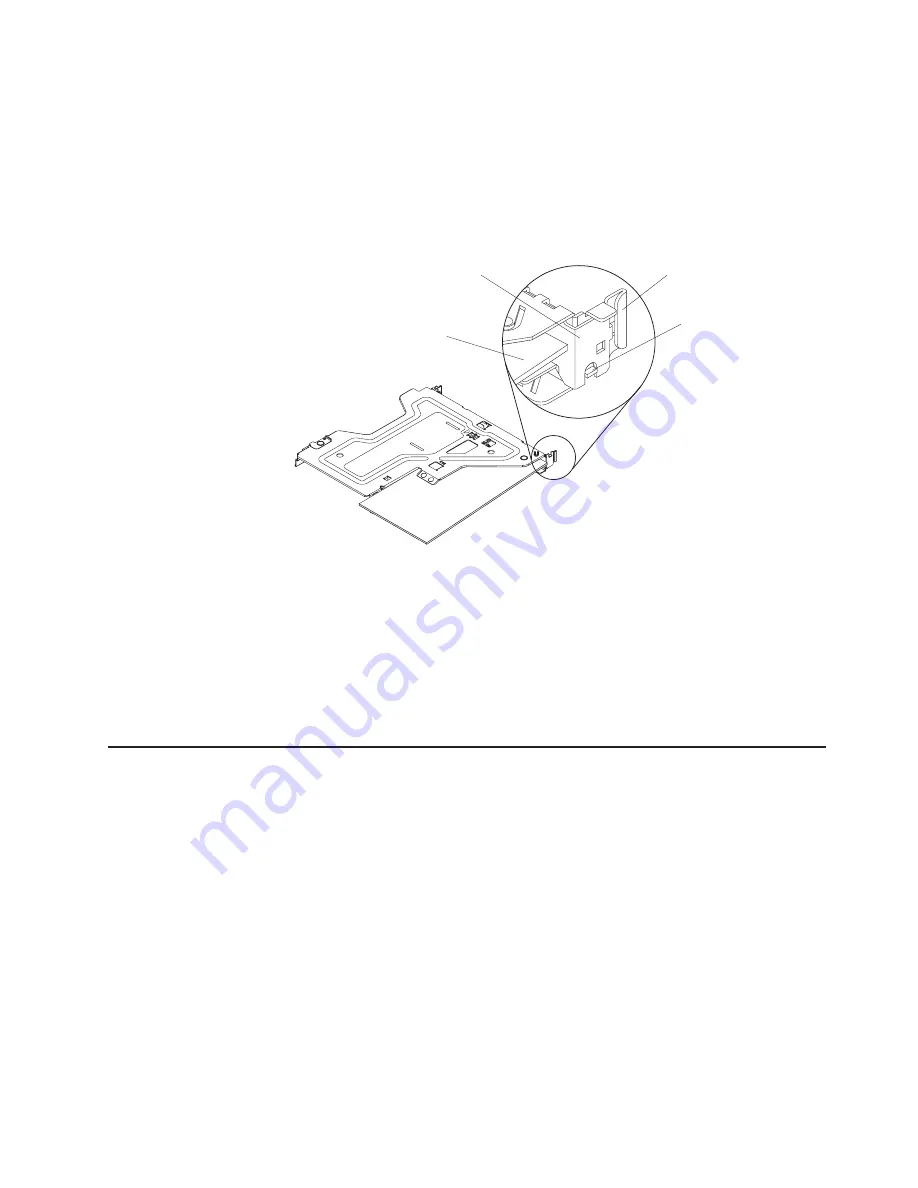
Attention:
v
To ensure proper cooling and airflow, install a ServeRAID adapter that has a
battery attached in slot 2 on the riser-card assembly.
v
When you install an adapter, make sure that the adapter is correctly seated
in the riser-card assembly and that the riser-card assembly is securely
seated in the riser-card connector on the system board before you turn on
the server. An incorrectly seated adapter might cause damage to the system
board, the riser-card assembly, or the adapter.
Adapter
Adapter
bracket
Expansion-slot
bracket
Tab
Important:
Make sure that the U-shaped opening in the metal adapter bracket
engages the tab on the expansion-slot bracket.
9. Reinstall the riser-card assembly in the server (see “Replacing a PCI riser-card
assembly” on page 41).
10. If you have installed an optional PCI-X riser-card assembly in the server,
reconnect the riser-card power cable to the riser-card assembly.
If you have other devices to install or remove, do so now. Otherwise, go to
“Completing the installation” on page 54.
Replacing an IBM ServeRAID-BR10il SAS/SATA Controller v2
Some server models come with an IBM ServeRAID-BR10il SAS/SATA Controller v2
installed. The adapter can be installed only in the dedicated slot on the system
board (see “System-board optional-device connectors” on page 26 for the location
of the connector). The IBM ServeRAID-BR10il v2 SAS/SATA adapter enables
integrated RAID levels 0, 1, and 1E capability on hard disk drives. For configuration
information, see the ServeRAID documentation at http://www.ibm.com/systems/
support/. To install the adapter if your server model did not come with this adapter,
complete the following steps to install an IBM ServeRAID-BR10il v2 SAS/SATA
adapter.
Important:
To ensure that any of your ServeRAID adapters function properly on
UEFI-based servers, make sure that the adapter firmware level and supporting
device drivers are updated to at least 11.x.x-XXX.
Attention:
Some cluster solutions require specific code levels or coordinated code
updates. If the device is part of a cluster solution, verify that the latest level of code
is supported for the cluster solution before you update the code.
Chapter 2. Installing optional devices
45
Содержание 425162U
Страница 1: ...IBM System x3250 M3 Types 4251 4252 and 4261 Installation and User s Guide...
Страница 2: ......
Страница 3: ...IBM System x3250 M3 Types 4251 4252 and 4261 Installation and User s Guide...
Страница 7: ...Index 85 Contents v...
Страница 8: ...vi IBM System x3250 M3 Types 4251 4252 and 4261 Installation and User s Guide...
Страница 34: ...18 IBM System x3250 M3 Types 4251 4252 and 4261 Installation and User s Guide...
Страница 100: ...84 IBM System x3250 M3 Types 4251 4252 and 4261 Installation and User s Guide...
Страница 105: ......
Страница 106: ...Part Number 81Y6118 Printed in USA 1P P N 81Y6118...
















































