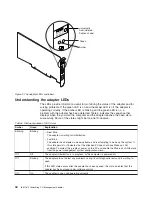3. Make the following line the first executable line in the AUTOEXEC.BAT file:
PCISETUP
DOS, Novell, Windows, or Windows 95 (adapter driver in CONFIG.SYS)
1. Insert the CD-ROM in the drive.
2. Copy
x
:\pcisetup\pcisetup.dos (where
x
is your CD-ROM drive) to the root
directory of the diskette from which the system boots.
3. Make the following line the first executable line in the CONFIG.SYS file:
DEVICE=PCISETUP.DOS
OS/2
1. Insert the CD-ROM in the drive.
2. Copy
x
:\pcisetup\pcisetup.os2 (where
x
is your CD-ROM drive) to the root
directory of the disk from which the system boots.
3. Make the following line the first executable line in the CONFIG.SYS file:
DEVICE=PCISETUP.OS2
Windows NT
1. Insert the CD-ROM in the drive.
2. From the File pull-down menu, select
Run
.
3. Type
x
:\pcisetup\pcisetnt (where
x
is your CD-ROM drive) in the path entry field.
4. Select
OK
.
PCISETNT.BAT will install PCISETUP.SYS as a device driver that will be loaded
each time the system is started.
Contacting IBM product support
You can call the following telephone numbers for product support:
1-800-237-5511
IBM Support Services (U.S. only)
1-800-772-2227
IBM HelpCenter
®
(U.S. only)
1-800-565-3344
HelpPC (Canada)
Customers outside the U.S. and Canada should contact their place of purchase.
Downloading code from the Web
You can download the latest code from the following location on the Web:
http://www.ibm.com/networking/support
Tech tips and frequently asked questions
To find tips about specific hardware and software situations, go to
x
:\startcd.htm on
the CD-ROM (where
x
is your CD-ROM drive.
Other performance enhancements
There is a white paper on this subject at the following location on the Web:
http://www.ibm.com/networking/per/per10.html
Chapter 4. Problem solving
47
Содержание 16/4 Token-Ring
Страница 1: ...16 4 Token Ring PCI Management Adapter User s Guide ...
Страница 6: ...vi IBM 16 4 Token Ring PCI Management Adapter ...
Страница 12: ...4 IBM 16 4 Token Ring PCI Management Adapter ...
Страница 44: ...36 IBM 16 4 Token Ring PCI Management Adapter ...
Страница 56: ...48 IBM 16 4 Token Ring PCI Management Adapter ...
Страница 60: ...52 IBM 16 4 Token Ring PCI Management Adapter ...
Страница 78: ...70 IBM 16 4 Token Ring PCI Management Adapter ...
Страница 84: ...76 IBM 16 4 Token Ring PCI Management Adapter ...
Страница 101: ...The label on documentation must also include the words Reprinted by permission of IBM Appendix G Notices 93 ...
Страница 104: ...96 IBM 16 4 Token Ring PCI Management Adapter ...