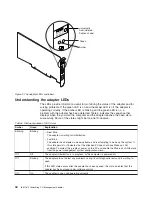This wizard searches for updated drivers for:
IBM PCI Token-Ring Adapter,NDIS4.
Select
Next
to continue.
7. On the next page, select
Search for the best driver for your device
and
then select
Next
.
8. The next page of the wizard will ask where you would like to look for the
device driver.
v
If you are installing the device driver from the product CD-ROM, insert the
CD-ROM into the CD-ROM drive and make sure that the
CD-ROM drive
checkbox is checked.
v
If you are installing from a diskette that you built from the CD-ROM or from
the Web, insert the diskette and make sure that the
Floppy disk drives
checkbox is checked.
9. Select
Next
to continue. Windows should find an updated device driver on the
diskette or the CD-ROM. Make sure that The updated driver is selected and
select
Next
.
10. The next page of the wizard should confirm that the hardware and device
driver are found. Select
Next
again to begin copying files.
Windows might prompt you for the driver diskette. Type the letter of your drive.
Windows might also prompt you for the Windows 98 CD-ROM in order to
install its default network protocols. Make sure that the location of your
Windows 98 installation files (for example, d:\ or d:\win98 or
c:\windows\catroot) appears in the entry and select
OK
.
11. The wizard reports after the files have finished copying that:
Windows has finished installing an updated driver for your hardware
device.
Select
Finish
to continue.
12. Windows returns you to the adapter properties page. Select
Close
to continue.
13. Next, you are returned to the Device Manager page. Select
Close
again to
complete the process.
14. Reboot the computer to ensure that all components of the driver loaded
correctly.
15. Check for the following conditions to determine whether the adapter is working
correctly and whether installation has been completed successfully:
v
The device driver files loaded successfully.
v
The Device Manager (System control panel applet) reports that the device is
working correctly.
v
The adapter LEDs indicate normal operation: Green ON, Amber OFF.
If you experience problems, see “Chapter 4. Problem solving” on page 37.
Installing the driver when Windows 98 is already installed
Use this procedure to install the driver that came with your adapter in a computer
that already has Windows 98 running. This procedure assumes you have already
installed the adapter.
1. When Windows 98 boots, it will detect the new hardware and display the Add
New Hardware Wizard dialog. This dialog should contain the following text:
This wizard searches for new drivers for:
IBM PCI Token-Ring Adapter,NDIS4.
Chapter 3. Software installation
29
Содержание 16/4 Token-Ring
Страница 1: ...16 4 Token Ring PCI Management Adapter User s Guide ...
Страница 6: ...vi IBM 16 4 Token Ring PCI Management Adapter ...
Страница 12: ...4 IBM 16 4 Token Ring PCI Management Adapter ...
Страница 44: ...36 IBM 16 4 Token Ring PCI Management Adapter ...
Страница 56: ...48 IBM 16 4 Token Ring PCI Management Adapter ...
Страница 60: ...52 IBM 16 4 Token Ring PCI Management Adapter ...
Страница 78: ...70 IBM 16 4 Token Ring PCI Management Adapter ...
Страница 84: ...76 IBM 16 4 Token Ring PCI Management Adapter ...
Страница 101: ...The label on documentation must also include the words Reprinted by permission of IBM Appendix G Notices 93 ...
Страница 104: ...96 IBM 16 4 Token Ring PCI Management Adapter ...