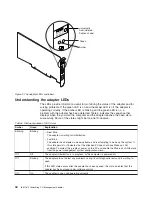1. On the desktop, click
My Network Places
with the right mouse button and
select
Properties
.
A Network and Dial-up Connections window will appear containing one or more
Local Area Connection icons.
2. Place the cursor over each icon until you see a description box containing IBM
PCI Token-Ring Adapter.
3. Click the appropriate Local Area Connection icon with the right mouse button
and select
Properties
.
4. Select the
Configure
button in the Local Area Connection Properties window.
5. Select the
Driver
tab in the IBM PCI Token-Ring Adapter Properties window
and select the
Update Driver. . .
button.
The Update Device Driver Wizard dialog box opens. The dialog box contains
the following text:
This wizard searches for updated drivers for:
(Adapter name)
6. Select
Next
to continue.
7. On the next page, select
Search for the best driver for your device
and
then select
Next
.
8. The next page of the wizard will ask where you would like to look for the
device driver.
v
If you are installing the device driver from the product CD-ROM, insert the
CD-ROM into the CD-ROM drive and make sure that the
CD-ROM drive
checkbox is checked.
v
If you are installing from a diskette that you built from the CD-ROM or from
the Web, insert the diskette and make sure that the
Floppy disk drives
checkbox is checked.
9. Select
Next
to continue. Windows should find an updated device driver on the
diskette or the CD-ROM. Make sure that
The updated driver
is selected on
the page and select
Next
.
Note:
If the wizard does not specify the correct driver location, for example
the CD-ROM or diskette drive, perform the following steps:
a. Click the
Back
button twice.
b. Select
Display a list of known drivers . . .
and then select
Next
.
c. Select
Have Disk. . .
and then specify the location of the driver (the
CD-ROM or diskette drive letter).
d. After you select the correct driver, an Update Driver Warning
window might appear. If so, click
Yes
to continue.
10. The next page of the wizard should confirm that the hardware and device
driver are found. Select
Next
again to begin copying files.
Notes:
a. Windows might prompt you for the driver diskette. If so, type the letter of
your drive.
b. Windows might also prompt you for the Windows 2000 CD-ROM in order
to install its default network protocols. Make sure that the location of your
Windows 2000 installation files (for example, d:\ or d:\win2000 or
c:\windows\catroot) appears in the entry and select
OK
.
c. A Digital Signature Not Found window might appear saying that the driver
is not digitally signed. If so, select
Yes
to continue.
11. After the files are copied, the wizard displays the following message:
Chapter 3. Software installation
31
Содержание 16/4 Token-Ring
Страница 1: ...16 4 Token Ring PCI Management Adapter User s Guide ...
Страница 6: ...vi IBM 16 4 Token Ring PCI Management Adapter ...
Страница 12: ...4 IBM 16 4 Token Ring PCI Management Adapter ...
Страница 44: ...36 IBM 16 4 Token Ring PCI Management Adapter ...
Страница 56: ...48 IBM 16 4 Token Ring PCI Management Adapter ...
Страница 60: ...52 IBM 16 4 Token Ring PCI Management Adapter ...
Страница 78: ...70 IBM 16 4 Token Ring PCI Management Adapter ...
Страница 84: ...76 IBM 16 4 Token Ring PCI Management Adapter ...
Страница 101: ...The label on documentation must also include the words Reprinted by permission of IBM Appendix G Notices 93 ...
Страница 104: ...96 IBM 16 4 Token Ring PCI Management Adapter ...