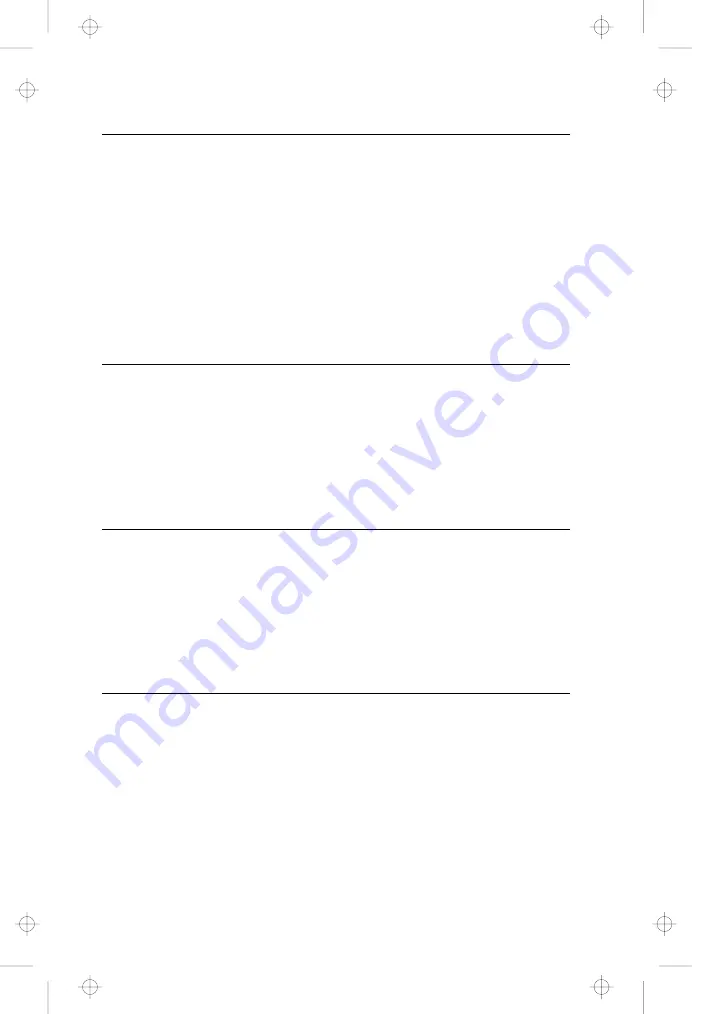
100
¹
102
RPL Messages
When it is programmed with the RPL image, the Flash module
displays two types of messages during its operation:
¹
“Error Messages”
¹
“Standard Messages” on page 3-7
Error Messages
These messages could be displayed if there are errors or
malfunctions during RPL operation.
100
LAN Adapter cannot be found.
Operator Response: Be sure the correct adapter is being used. See
“About the Flash Module” on page 3-1 for a list of supported adapters.
Verify that the adapter is correctly seated in its PCI slot and that the slot is
enabled for Busmaster operation configuration.
Refer to the adapter's documentation for additional information about testing
the adapter.
101
LAN Adapter was unable to initialize.
Operator Response: Be sure the correct adapter is being used. See
“About the Flash Module” on page 3-1 for a list of supported adapters.
Verify that the adapter is correctly seated in its PCI slot and that the slot is
enabled for Busmaster operation in the system's configuration.
Refer to the adapter's documentation for additional information about testing
the adapter.
102
LAN Adapter could not be reset.
Operator Response: Be sure the correct adapter is being used. See
“About the Flash Module” on page 3-1 for a list of supported adapters.
Verify that the adapter is correctly seated in its PCI slot and that the slot is
enabled for Busmaster operation in the system's configuration.
Refer to the adapter's documentation for additional information about testing
the adapter.
3-6
10/100 EtherJet PCI Adapters
Title: ASB3CNTL CreationDate: 07/16/98 18:07:52
















































