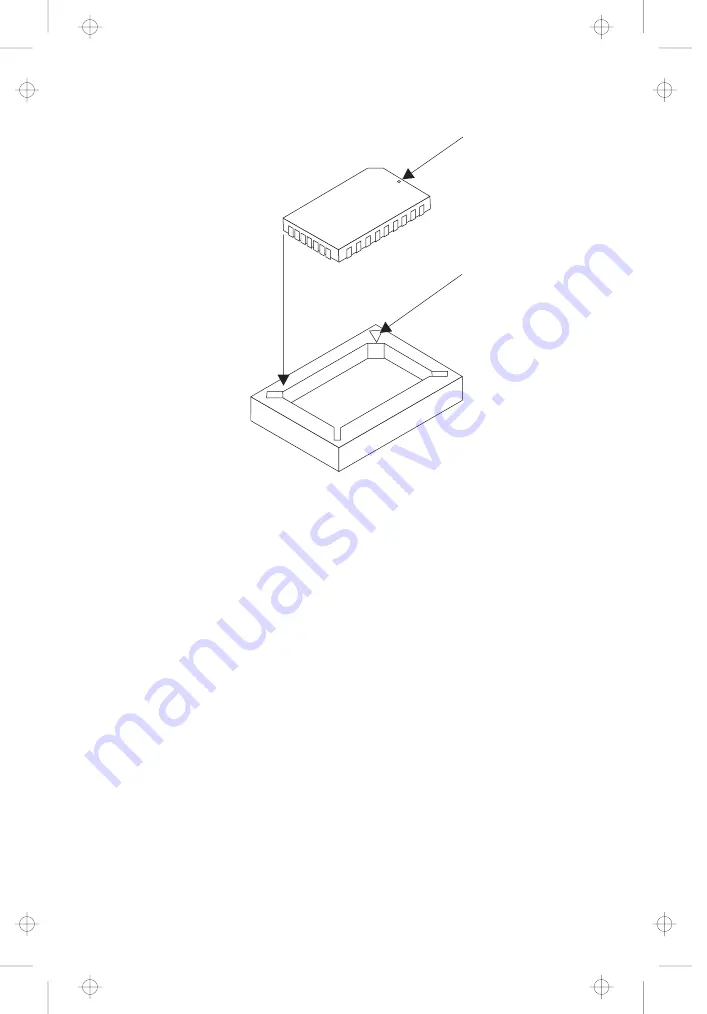
Figure
3-2. Match the Notches
4
Carefully insert the pins into the socket. Be sure to align the
pins on the module with all the pins in the socket.
5
When all the pins are aligned, press on the top of the module
until it is fully seated.
6
Examine the module from all sides to be certain that all pins
are seated in the socket.
7
Install the adapter card in your computer, following the
installation instructions in your adapter installation manual.
Chapter 3. Dynamic Host Configuration Protocol and Remote Program Load
3-3
Title: ASB3CNTL CreationDate: 07/16/98 18:07:52
















































