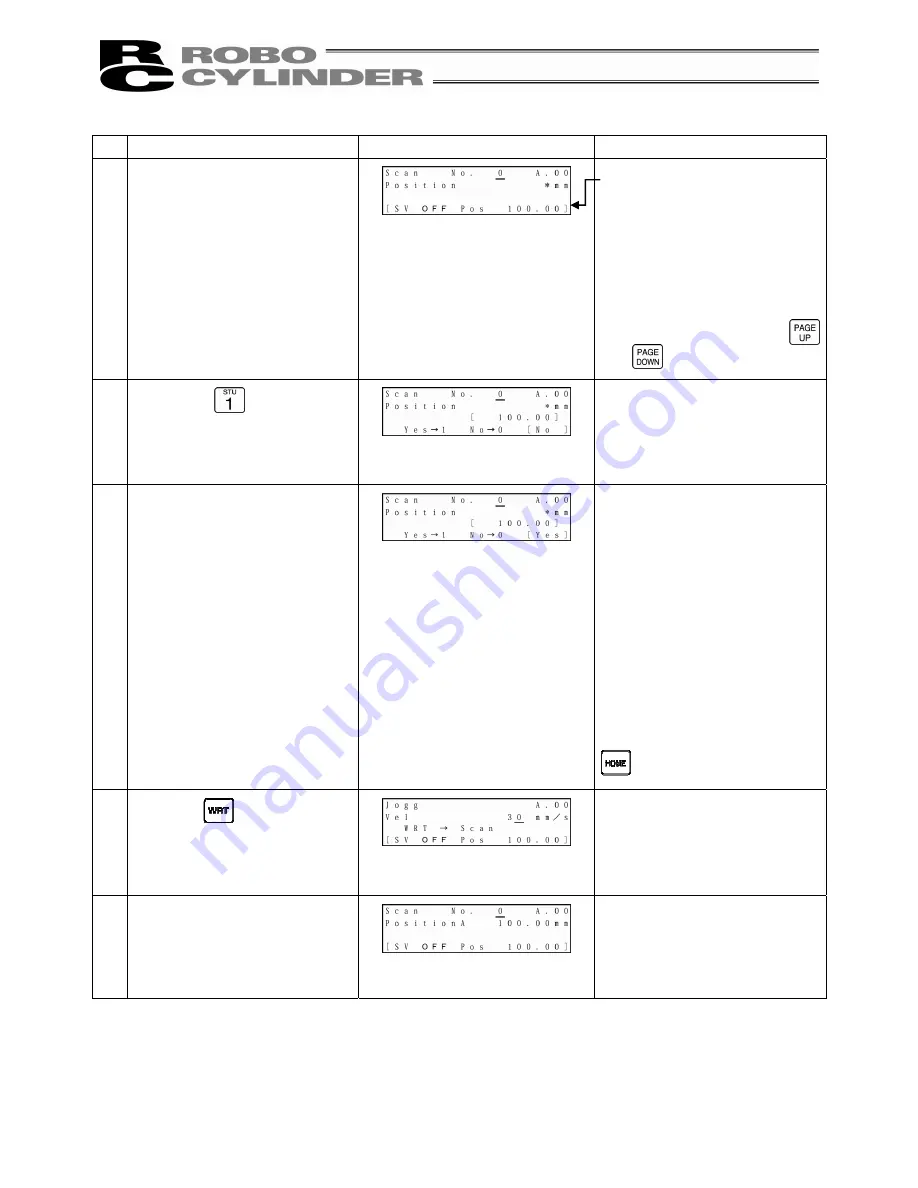
43
Operation
Screen
Reference
6.
Manually move the slider and
match to the desired position.
Press the Return key.
The controller status will be
displayed on the bottom row of
the screen.
Servo Control:
OFF
Position: 100.00
You can change the position No.
you want to input with the
and
key.
7.
Press the
key to select
“Yes.”
8.
Press the Return key.
As for Vel, Acc, Dcc, etc., the
initial value set with the user
parameter will automatically be
input.
(Note) If scan is performed
without executing homing, the
error message “Homing
Incomplete” will be displayed.
Return to the screen of 6 above
with the ESC key to put into the
servo ON status and press the
key to execute homing.
9.
Press the
key.
10.
Содержание CON-T
Страница 1: ...Teaching Pendant Operating Manual First edition IAI America Inc ...
Страница 2: ......
Страница 4: ......
Страница 6: ......
Страница 14: ...6 6 2 External View External Dimensions ...
Страница 78: ...70 Examples of PCON CY Controller On following page ...
Страница 79: ...71 From previous page On following page ...
Страница 80: ...72 From previous page On following page ...
Страница 81: ...73 From previous page ...
Страница 95: ......






























