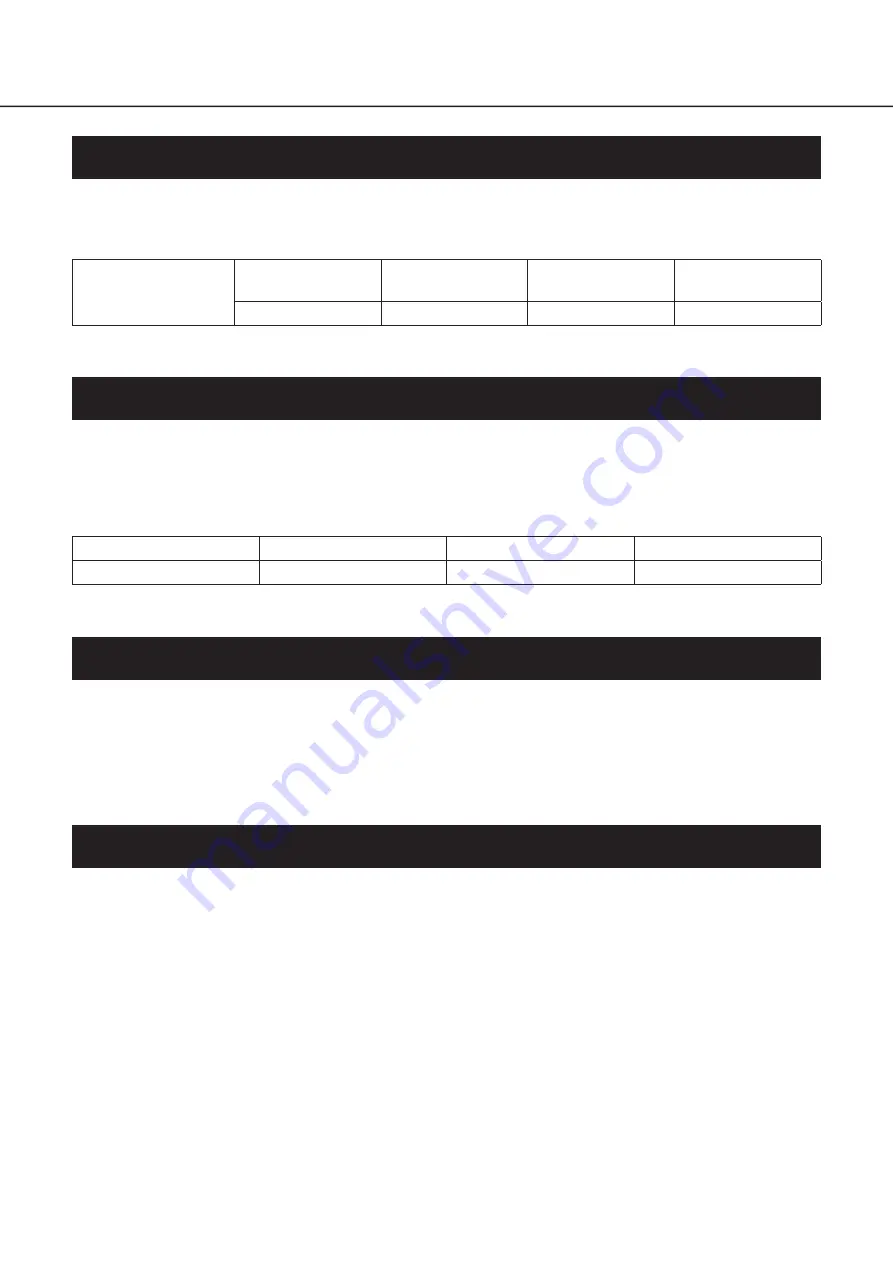
5
Introduction
(continued)
Number of cameras to be used in the system (9 cameras in basic system) can be increased to 16, 24 and 32 (maximum) by
purchasing the Additional Camera Kit (WJ-NXE20, WJ-NXE20W: option). Refer to following table regarding camera numbers.
Additional Camera Kit
WJ-NXE20, WJ-NXE20W
NX200 only
(No additional license)
one Additional Camera Kit
(one additional license)
two Additional Camera Kit
(two additional licenses)
three Additional Camera Kit
(three additional licenses)
up to 9 cameras
up to 16 cameras
up to 24 cameras
up to 32 cameras
Registering the license of the additional business intelligence kit WJ-NXF02, WJ-NXF02W (option) allows the recorder to detect
faces whose features are similar to the registered faces by comparing face images in live image with the registered face images
(face matching function). The statistical processing for the results of the face matching will also become available and it displays
the result on the main monitor connected with the recorder.
About Additional Camera Kit (option)
About the business intelligence function (option)
This product is designed to be used indoors.
i-PRO Co., Ltd. assumes no responsibility for injuries
or property damage resulting from failures arising out
of improper installation or operation inconsistent with
this documentation.
Do not place this product in the following places:
• Locations exposed to direct sunlight
• Locations subject to having strong vibration or impact
• Locations near magnetic field sources such as a televi-
sion or speakers
• Locations near the devices that emit large sound and
generate vibration by sound pressure
• Locations where condensation forms easily, where tem-
perature changes greatly or where humidity level is high
• Locations subject to steam and oil smoke such as a
kitchen
• Locations which are not level
• Locations subject to dust
• Locations where it may get wet from rain or water splash
Do not install this product in locations where the
product or the cables can be destroyed or damaged
by persons with malicious intent.
Precautions for installation
Registering a license of a secure communication kit (option) to the recorder enables secure communication* with cameras. Each
secure communication kit differs in the number of cameras that can be registered as shown in the table below. Use several
licenses as necessary.
* Encrypted communication using an electronic certificate
WJ-NXS01, WJ-NXS01W
WJ-NXS04, WJ-NXS04W
WJ-NXS16, WJ-NXS16W
WJ-NXS32, WJ-NXS32W
1 camera
4 cameras
16 cameras
32 cameras
About Secure Communication Kit (option)




















