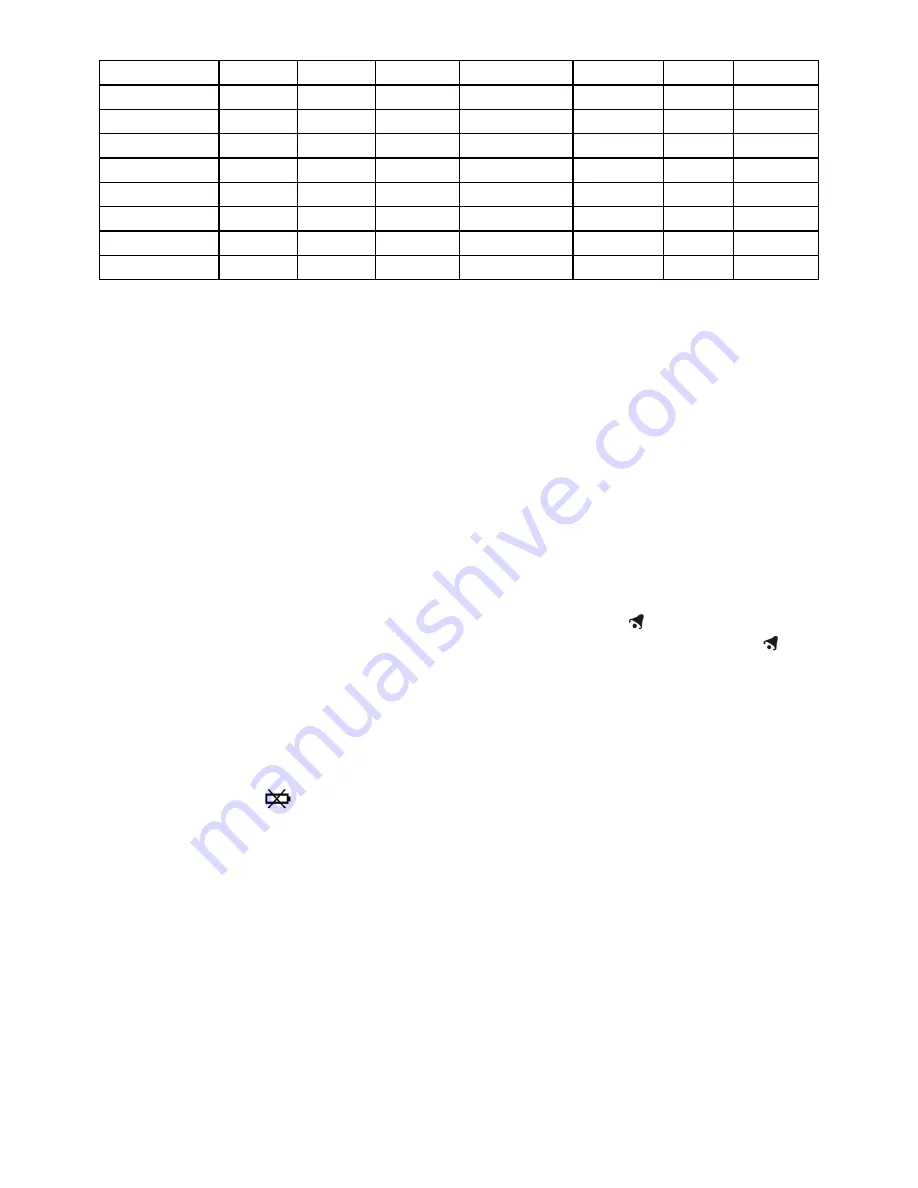
EN - 28
Language
Sunday Monday Tuesday Wednesday Thursday Friday Saturday
German, GE
SO
MO
DI
MI
DO
FR
SA
English, EN
SU
MO
TU
WE
TH
FR
SA
Russian, RU
BC
ПН
BT
CP
ЧТ
ПТ
СБ
Denmark, DA SO
MA
TI
ON
TO
FR
LO
Dutch, NE
ZO
MA
DI
WO
DO
VR
ZA
Italian, IT
DO
LU
MA
ME
GI
VE
SA
Spanish, ES
DO
LU
MA
MI
JU
VI
SA
French, FR
DI
LU
MA
ME
JE
VE
SA
Note:
1)
Second adjusted to zero only.
2)
The Time Setting Mode will automatically exit in 15 seconds without any adjustment.
3) The Time zone is used for the countries where can receive the DCF time signal but the time
zone is different from the German time.
4)
When the country time is faster than the German time for 1 hour, the zone should be set to
+1. Then the clock will automatically set 1 hour faster from the signal time received.
7.3 Daily Alarm Function:
• Press “ MODE” button (B1) to select to view:
Time
Time & Day of Week
Time & Date
Alarm Time ( “AL” shown on the LCD)
• When viewing the Alarm Time, hold “MODE” button (B1) for 3 seconds to enter Alarm Time
setting. Press “▲” (B5) or “▼” (B4) button to adjust the alarm time. Press “MODE” button (B1)
to confirm the setting.
• Press “AL ON/OFF” button (B5) to switch alarm on or off. If it is on, “
” show on the LCD.
• When Alarming, press “SNOOZE / LIGHT” button (B2) to activate the snooze alarm, (“
” flash on the LCD). The alarm will snooze for around 5 minutes, then it alarms again. This
snooze function can be enabled for maximum 7 times.
• Except “Snooze” button, press any buttons to stop the snooze alarm. Otherwise, the alarm
signal sounds for about 2 minutes, and then stops automatically.
8. LOW BATTERy INDICATION:
The low battery icon “
” will appear l indicating that thermo sensor is in low battery status.
The batteries should be replaced.
9. BACKLIGHT
Press “SNOOZE/LIGHT” button (B2), back light states for 5 seconds.
10. PRECAUTIONS
• Use a pin to press the reset button (B8) if the Unit does not work properly.
• Avoid placing the clock near interference sources/metal frames such as computer or TV sets.
• The clock loses its time information when the battery is removed.
• Do not expose it to direct sunlight, heavy heat, cold, high humidity or wet areas.
• The outdoor sensor must not be set up and installed under water. Set it up in away direct
sunlight and Rain.
• Never clean the device using abrasive or corrosive materials or products. Abrasive cleaning
agents may scratch plastic parts and corrode electronic circuits.
Содержание WS 2494
Страница 38: ...Pozn mky Notatka Notes Megjegyz s...
Страница 47: ...Pozn mky Notatka Notes Megjegyz s...
Страница 48: ...Licensed by Hyundai Corporation Korea...
















































