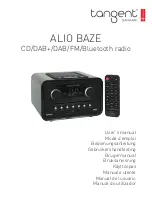TC-265/365 SERVICE MANUAL
-
9
-
Function Setting:
Function
No.
Function
Name
Setting (Defaults are
underlined)
Display Remarks
OFF
1 OFF
Disable
Monitor Momentary
1 1
AF channel opens when [MONI] is
held down.
Monitor Lock
1 2
Squelch opens when [MONI] is held
down. Switches each time [MONI] is
held down.
1 Monitor
SQ OFF Momentary
1 3
Squelch opens when [MONI] is held
down and compatible signal is
received.
OFF
2 OFF
Disable
CO
2 CO
Carrier operated scan (resume)
2 Channel
Scan
TO
2 TO
Time operated scan (resume)
OFF
3 OFF
No priority setting
3 Priority
ON
3 1
Set priority channel
4 1
4 Priority
Channel
0, 1-16
0
4 16
Priority (Only valid when ”fixed
priority ” is enabled)
5 0.5
5 Look
Back A
0.5-5.0s
1.0s
(step: 0.1s)
5 5.0
The period that radio checks a priority
channel from a normal channel when
there is no activity on priority channel.
6 0.5
6 RX
Dwell
Time
0.5-5.0s
3.0s
(step: 0.1s)
6 5.0
Time until scan resumes when it is
stopped by signal input (Only valid in
time-operated scan).
7 0.1
7 Dropout
Delay
Time
0.1-5.0s
3.0s
(step: 0.1s)
7 5.0
Time until scan resumes when there is
no signal after it is stopped by signal
input.
8 0.1
8 TX
Dwell
Time
0.1-5.0s
3.0s
(step: 0.1s)
8 5.0
Time until scan resumes after transmit
stops without compatible channel
associated signaling; Scan resume
time is decided by dropout delay
time/RX dwell time and
carrier-operated/time-operated scan
mode if compatible channel
associated signaling appears.
Current
9 0
It’s the current channel during scan.
9 Talk
Back
Start + Last Stopped
9 1
It’s the channel where scan resumes
during scan; it’s the channel where
scan is stopped during scan.