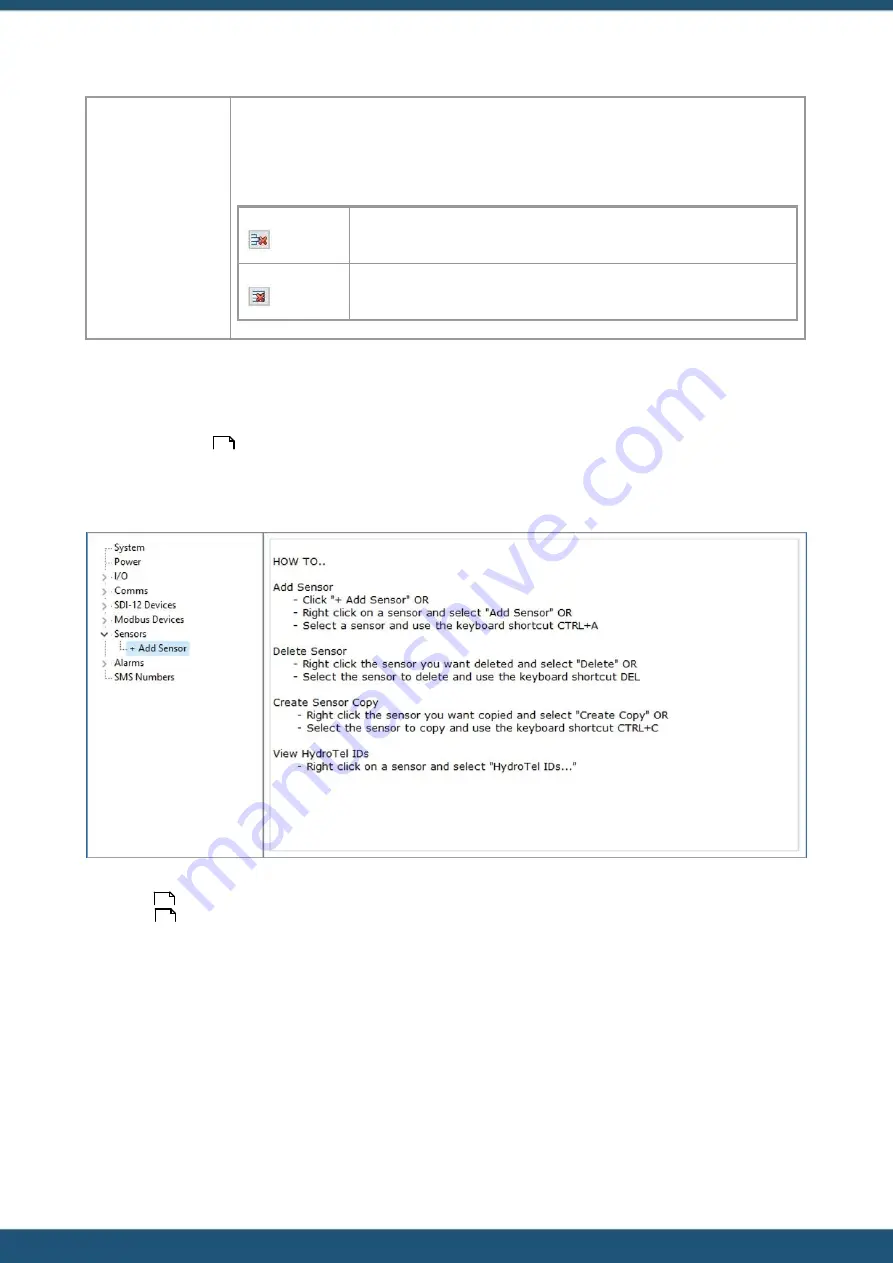
© 2022 HyQuest Solutions
48
Configuration
The Registers list defines the data types for the registers in the device. A datatype can be
chosen with the dropdown box and then click
ADD
button to add to the list.
To change an item(s) in the list simply check the incorrect item(s), select a new data type and
click the change button.
This button is used to delete items in the list that are checked.
This button is used to delete ALL of the items in the list.
3.4.7
Sensor Configuration
The Sensor Configuration menu is used to configure each of the twenty virtual sensors. Refer to the data logging features
(Section
) of this document for a discussion on data logging and virtual sensors.
To minimise clutter due to a large number of potential sensors, iLink implements a dynamic virtual sensor management
system for the iRIS Under Cover. Clicking on the Sensors Branch of the tree displays the instructions on how to use this
feature.
For more information, see the following subsections:
§
§
9
49
52
Содержание iRIS Under Cover
Страница 1: ...iRIS Under Cover User Manual ...
Страница 13: ... 2022 HyQuest Solutions 13 Installation Figure 2 Mounting Diagram ...
Страница 108: ... 2022 HyQuest Solutions 108 Appendices 8 1 Declaration of Conformity ...
Страница 115: ... 2022 HyQuest Solutions 115 Appendices ...
Страница 117: ...www hyquestsolutions com 2022 HyQuest Solutions 29 06 2022 ...
















































