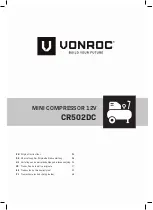8.0 Controller Messages
_________________________________________________________________________________________
CC1132751C
21
8.0 Controller Messages
WARNING !
RISK OF ELECTRIC SHOCK FROM CHARGED
CAPACITORS WHEN WORKING ON VARIABLE
SPEED (RS) MACHINES.
DISCONNECT THE POWER SUPPLY, WAIT 10
MINUTES TO ALLOW POWER CAPACITORS TO
DISCHARGE.
The Controller sequential logic monitors and checks compressor
status through all stages of the operational cycle. At each stage,
the configuration and parameter limits set within the Controller
must be met for continued safe operation of the compressor.
8.1 Status Messages
The status messages are shown in the third row of the display.
With longer texts, the indication may 'alternate'.
Status messages:
a)
READY TO START
The unit is ready to start and can be switched on.
b)
WARNING START WITH
Alternating with PRESSURE REQUIREMENT
The unit has been switched on and is ready. The unit
starts automatically following the pressure requirement
from your system.
c)
WARNING START WITH
Alternating with TIMER CONTROL
The unit has been programmed, switched on and the
start key pressed. The compressor is now waiting for
start approval from the timer (See 6.7).
d)
WARNING START BY
Alternating with REMOTE OPERATION
The unit has been switched on and is ready. Remote unit
operations have been activated in the control menu. The
unit starts via a remote signal.
e)
WARNING START IN xxs
Alternating with AFTER POWER LOSS
A power loss has caused the unit to shut down. The
'automatic restart' function has been selected in the
control menu. The unit now starts automatically after a
previously set time.
f)
WARNING START IN
Alternating with AFTER DRYER PRE-RUN
The unit has been switched on and is ready. The unit
starts automatically after the dryer pre-run.
g)
MOTOR START PHASE
The unit has been switched on and the motor is starting.
h)
SOFT STOP TIME xxs
The system has been switched off. The unit stops after
the soft-stop time of xx seconds.
i)
FAULT <fault text>
The unit has been shut down due to a fault.
j)
WARNING <warning text>
There is a warning in place. Ignoring a warning may
result in a fault and shut down the compressor.
k)
MAINTENANCE DUE xxxh
A maintenance interval is about to lapse or has already
done so.
l)
ON-LOAD
The compressor is on-load.
m)
OFF-LOAD
The compressor is off-load.
n)
RUN-ON TIME xxs
The unit has been switched off and is now in off-load for
xx seconds. After xx seconds the unit automatically
shuts down and is ready to start again.
8.2 Warning/Faults
If warnings or faults occur they appear on the Controller display
in the third row, the red LED will flash slowly.
Warning messages do not result in the compressor shutting
down. However, ignored warnings may cause faults.
In order to protect the unit, all detected faults result in the
compressor shutting down immediately or do not permit the
compressor to be started.
Faults must be located and rectified, press the Reset/Enter key
to cancel the error, the compressor can now re-start.
In the [FAULT MEMORY] use the
or
key to switch
between the individual memory areas in the fault memory.
The faults are displayed as follows:
03 ! EM-STOP 000100h
a)
b)
c)
d)
a)
The same fault has occurred three times.
b)
This relates to a fault.
c)
Fault has occurred as a result of the emergency stop
button being pressed.
d)
Fault occurred at 100 running hours.
Содержание HR04
Страница 1: ...HR04 HR07 Models User Handbook Original Instructions CC1132751D 10 2018 GB...
Страница 2: ......
Страница 23: ......