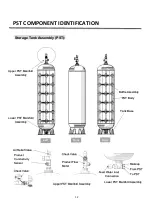9
The HDI will communicate water quality data and service
notifications to a cloud database by Wi-Fi. Please
connect a 2.4 GHz IEEE 802.11b/g Wi-Fi router to your
modem and connect a port via Ethernet cable.
Set your wireless settings (SSID and Passphrase) and
make sure you enable the wireless signal. The security
authentication should be using either WEP-128, WAP-
PAK (TKIP), or WAP2-PSK (AES). You will then enter
this SSID and Passphrase into the HydroNovation
system using the HydroNovation APP.
The HydroNovation APP provides three main functions
through Bluetooth: Diagnostics, Service and Settings.
Install the HydroNovation APP on to your mobile device.
(available for most IOS and Android devices) Search for
the “HydroNovation” in the appropriate APP store to
download the free APP). Enable the Bluetooth on your
mobile device. Open the APP, and then tap the search
button to find nearby HDI devices.
115~240 VAC@ 50/60Hz@5A/2.5A power output is
needed for HDI device.
Select a location for the system that provides:
1. Ample space for pre & optional post filtration,
the PST and the HDI. Provide ample room for
the tubing to and from the HDI and space for
service access.
2. An inlet water supply.
3. A drain location for the concentrated discharge
water.
4. A drain location within 20 feet and no more than
8ft above the system. An air-gap device should
be used at the drain location
5. Operating pressure: A minimum of 40psi and a
maximum of 85psi.
6. Protection from temperatures below freezing.
(35
⁰
)
7. Protection from direct sunlight.
8. Easy accessibility for cassette maintenance.
9. AC power source within close proximity of the
HDI.
10. HDI should be mounted at eye level for ease of
service (top of the system 6ft from ground) for
case of service and cassette change.
PREPARATION
Wi-Fi and Bluetooth
Select Installation Location
Wi-Fi
Bluetooth
Device
Power Supply to HDI Unit
Содержание WP1 Series
Страница 33: ...33 Removing the Manifold ...
Страница 34: ...34 Dimensional HDI Drawings Hydronovation Unit Inch ...
Страница 35: ...35 Dimensional HDI System Drawings Connection Unit Inch ...