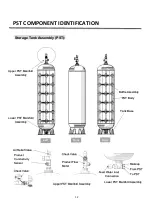6
Additional Safety Information:
14) Power Sources—this product should be operated only from the type of power source indicated on the
marking label. If you are not sure of the type of power supply at the installation site, consult the local power
company. For a system to operate from other alternate power sources, contact the manufacture for
compatibility.
15) Overloading—do not overload wall outlets, extension cords, or integral convenience receptacles as this can
result in a risk of fire or electric shock.
16) Object and Liquid Entry—never push objects of any kind into this product through openings as they may
touch dangerous voltage points or short-out parts that could result in a fire or electric shock. Never spill liquid of
any kind on the product.
17) Damage Requiring Service—unplug the Processor from the wall outlet when the following conditions exist
and provide the necessary service as specified in this manual or instructed by the HydroNovation Technical
Service Department:
a) When the AC cord or plug is damaged,
b) If liquid has been spilled, or objects have fallen into the product,
c) If the product has been exposed to rain or water,
d) If the product does not operate normally by following the operating instructions.
Adjust only those controls that are covered by the operating instructions as an improper adjustment of other
controls may result in damage and will often require extensive work by a qualified technician to restore the
product to its normal operation.
e) If the product has been dropped or damaged in any way.
f) When the product exhibits a distinct change in performance - this indicates a need for service.
18) Replacement Parts— when replacement parts are required for the Processor, ONLY use replacement parts
specified by the manufacturer or have the same characteristics as the original part.
Unauthorized substitutions may result in fire, electric shock, or other hazards.
19) Safety Check—Upon completion of any service or repairs to this product, perform safety checks to determine
that the Processor is in proper operating condition.
20) Wall mounting—when mounting the HDI to the wall, be sure to install the Processor according to the
method recommended by the manufacturer.
21) The system must be installed on a cold-water supply line only, and the system will be damaged if frozen.
Failure to do so may cause system damage, leading to personal injury and/or physical damage and VOID the
Warranty.
22) The system’s maximum allowable inlet feed water pressure is 85psi. If daytime pressure is over 80psi,
nighttime pressure may exceed the maximum pressure. Install an inline pressure reducing valve when necessary
in front of the System. (Adding the pressure reducing valve may reduce the flow)
23) System works on 115-240 VAC@50/60Hz electrical power only. It is recommended to use this appliance on a
dedicated breaker circuit.
Содержание WP1 Series
Страница 33: ...33 Removing the Manifold ...
Страница 34: ...34 Dimensional HDI Drawings Hydronovation Unit Inch ...
Страница 35: ...35 Dimensional HDI System Drawings Connection Unit Inch ...