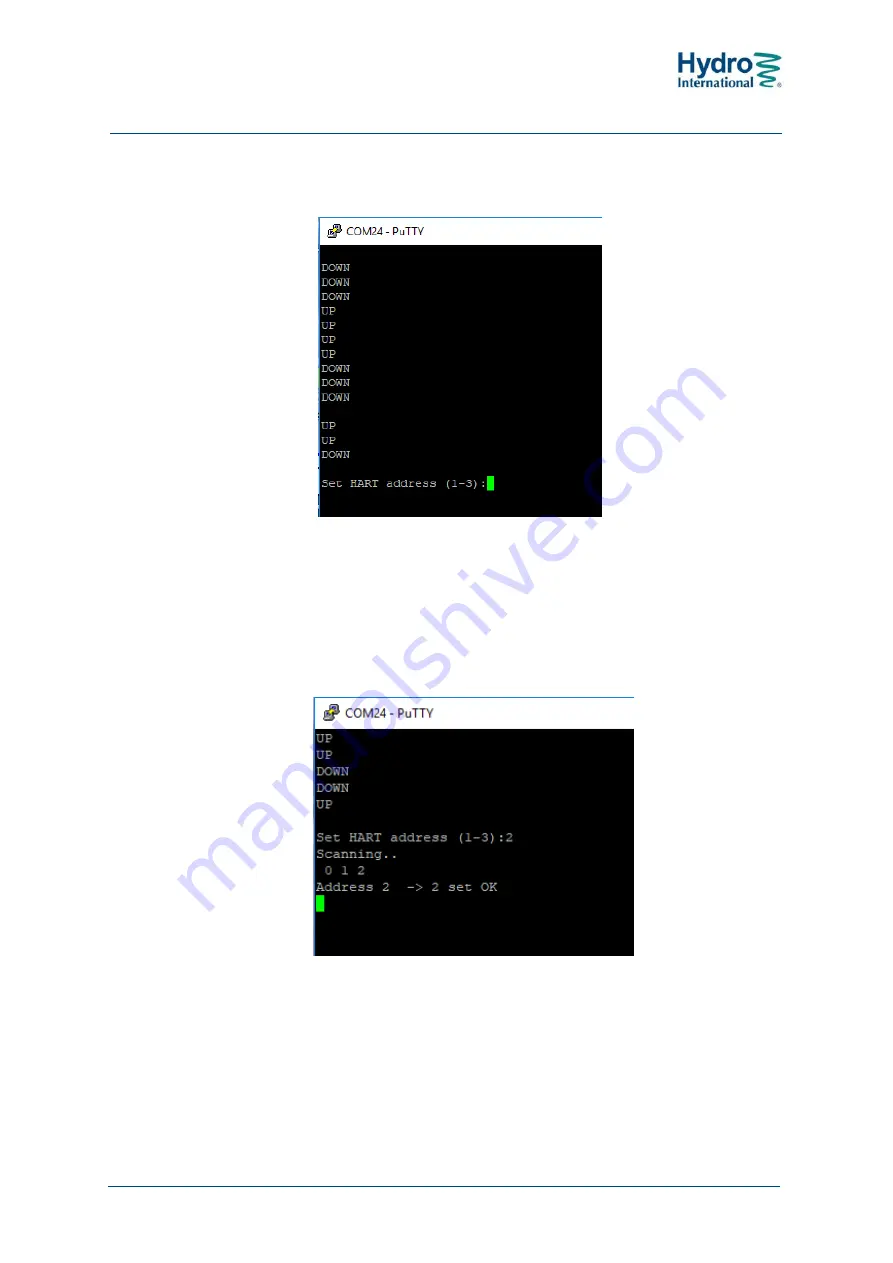
Hydro-Logic
®
Flexi Logger 300Ex
User Manual
22 August 2018
Page 45 of 74
•
Now press the k
eys ‘dh’. You should be prompted for the new sensor
address:
•
Enter the desired address by pressing 1, 2 or 3. On pressing this key, the
Flexi Logger 300 will scan all addresses from 0 to 15. Once it discovers a
sensor, it will set the address of that sensor to the desired address and
stop scanning. You can also set the address as 0 if you want the sensor
to be used for normal 4-20mA output. Non-zero addresses will produce
ad fixed loop current, typically 12mA.
You can now remove the sensor and set the addresses of more, or leave it
connected and configure the logger to use the new sensor address.
Содержание Hydro-Logic Flexi Logger 300Ex
Страница 1: ...www hydro int com LoggerSupport Hydro Logic Flexi Logger 300Ex User Manual ...
Страница 65: ...Hydro Logic Flexi Logger 300Ex User Manual 22 August 2018 Page 65 of 74 Appendix 1 IECEx Certification ...
Страница 66: ...Hydro Logic Flexi Logger 300Ex User Manual 22 August 2018 Page 66 of 74 ...
Страница 67: ...Hydro Logic Flexi Logger 300Ex User Manual 22 August 2018 Page 67 of 74 ...
Страница 68: ...Hydro Logic Flexi Logger 300Ex User Manual 22 August 2018 Page 68 of 74 ...
Страница 69: ...Hydro Logic Flexi Logger 300Ex User Manual 22 August 2018 Page 69 of 74 ...
Страница 70: ...Hydro Logic Flexi Logger 300Ex User Manual 22 August 2018 Page 70 of 74 Appendix 2 ATEX Certificate ...
Страница 71: ...Hydro Logic Flexi Logger 300Ex User Manual 22 August 2018 Page 71 of 74 ...
Страница 72: ...Hydro Logic Flexi Logger 300Ex User Manual 22 August 2018 Page 72 of 74 ...
















































