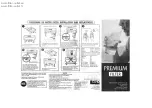Control panel basic (SIMATIC PANEL)
FluidAqua Mobil - FAM10/15-P
en(us)
Page 53 / 124
BEWA FAM10-15-P 4052078 en-us 2015-11-05.doc
2015-11-05
Start screen
The selected operating mode is shown in the upper line, the middle line
shows the current operating status, and the key assignment is displayed in
the lower line.
You see this start screen only after switching on the power unit using the
main switch.
Start screen
-> currently selected operating
mode
-> Operating status
-> Function key assignment
F1
F2
F3
F4
-> Function keys
START = Start
FAM.
Is displayed only in the operating status "Ready for operation".
After this key has been pressed, the current operating status
on the display switches to "Starting phase" and the "RF+D"
screen appears.
STOP = Stop
FAM.
Is shown during the starting phase and during automatic
operation.
RESET = Is displayed only when there is a fault
MENU1 = Switch to MENU1
The most recently selected operating mode will always be shown in the start
screen.
Operating mode: Dewa Filtration
START
MENU1
Ready for operation, please press Start
Содержание FluidAqua Mobil FAM 10-P
Страница 123: ......