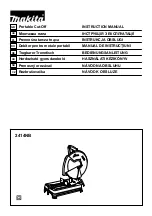3.18
Instructions to Synchronize Powered Conveyor with Shuttle
To synchronize the Powered Conveyor with the Shuttle, the
slow
speed is to be
synchronized in MANUAL MODE and the
fast
speed in AUTOMATIC MODE.
1. MANUAL MODE procedure with Shuttle in
slow
speed
2. AUTOMATIC MODE procedure with Shuttle in
fast
speed.
In both cases, changes in conveyor speed must be carried out whilst the Shuttle is in
motion.
1. MANUAL MODE procedure with Shuttle in
slow
speed.
a) Select MANUAL MODE on HMI.
b) Front Vise must be OPEN.
c) Head must be in the UP position.
d) Shuttle Vise to be CLOSED.
e) The Shuttle must be at the back, next to the Powered Conveyor.
f) Select SLOW speed for Shuttle on HMI.
g) Lay a piece of flat bar on the Powered Conveyor with the end piece
approximately 1-2 inches from the Shuttle Vise Jaw.(See diagram)
h) In Manual Mode and in slow speed, move the Shuttle FORWARD.
i) Observe the distance between the end of the flat bar with the Shuttle Vise Jaw. If
the distance between the two increases then the Powered Conveyor speed
needs to be increased. If the distance between end of flat bar and Shuttle Vise
Jaw decreases, the powered conveyor speed needs to be decreased.
j) Move Shuttle and flat bar to the back of the machine. In the electrical panel, the
conveyor VFD must have parameter 79 set to 0. Then select parameter 902 (C2)
and press the SET button to read the parameter. Rotate the dial to select the
new value to input. At the HMI end, depress Shuttle Forward key. As the Shuttle
is moving forward, press the SET key on the Powered Conveyor VFD. (2 people
required for set up)This will set the new
slow
speed for the Powered Conveyor.
(Details on programming the VFD’S are attached)
k) Repeat above steps if required.
Содержание H18A-120
Страница 2: ...2 ...
Страница 12: ...0 8 Item 391938 Chip Augar Item 391335 Item 391340 ...
Страница 13: ...0 9 Item 391397 Item 392801 Fixed Vise Shuttle Vise Item 392801 ...
Страница 14: ...0 10 ...
Страница 45: ...2 21 ...
Страница 65: ...3 20 ...
Страница 66: ...4 1 ELECTRICAL SCHEMATICS SEE PDF ON ATTACHED CD SECTION 4 ELECTRICAL ...
Страница 67: ...4 2 ...
Страница 68: ...5 1 SECTION 5 HYDRAULIC HYDRAULIC SCHEMATICS PLUMBING DIAGRAMS SEE PDF ON ATTACHED CD ...
Страница 69: ...5 2 ...
Страница 70: ...6 1 MECHANICAL ASSEMBLY DRAWINGS PARTS LIST SEE PDF ON ATTACHED CD SECTION 6 MECHANICAL ASSEMBLIES ...
Страница 71: ...6 2 ...
Страница 72: ...7 1 SECTION 7 OPTIONS OPTIONAL ASSEMBLY DRAWINGS SEE PDF ON ATTACHED CD ...
Страница 73: ...7 2 ...
Страница 75: ...8 2 H18A 120 MACHINE LAYOUT ...
Страница 77: ...8 4 H22A 120 MACHINE LAYOUT ...
Страница 80: ......