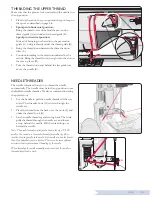3:4
QUICK HELP
Touch the Quick Help icon in the upper right corner. A
TXHVWLRQPDUNLVVKRZQRQVFUHHQLQGLFDWLQJWKDW4XLFN
Help is active. Touch any icon, text or area on the touch
area that you want information about. A pop-up message
gives a short explanation. Touch OK to close the pop-up
message and exit Quick Help.
SAVE TO MY STITCHES/MY FILES
7RXFKWKH6DYHWR0\6WLWFKHV0\)LOHVLFRQWRRSHQWKH
dialogue for saving a stitch, a stitch program or an adjusted
stitch.
DELETE
Touch the Delete icon if you want to delete a stitch,
VHTXHQFHRUIROGHU7KH'HOHWHIXQFWLRQLVDFWLYHXQWLOD
VWLWFKVHTXHQFHRUIROGHULVVHOHFWHGDQGGHOHWHGRUXQWLOLWLV
touched again. If a stitch is selected to be deleted a pop-up
PHVVDJHZLOODVN\RXWRFRQÀUPWKHGHOHWLRQ
Note: If you Touch & Hold on the Delete function, you can delete all
your stitches in My Stitches. You cannot delete built-in fonts or stitches.
OVERVIEW TOUCH AREA
7KHVFUHHQRQ\RXU+8649$51$9,.,1*
®
6$33+,5(
™
960Q is very easy to work with - just touch it with your stylus
RU\RXUÀQJHUWLSWRPDNH\RXUFKRLFHV,QWKLVFKDSWHUZHZLOOGHVFULEHWKHDUHDRXWVLGHWKH&RORU7RXFK6FUHHQ7KLVSDUW
will not change its appearance.
Quick Help
ALT
Function arrows
Mirror Side-to-Side
Mirror End-to-End
Delete
Save to My Stitches/
My Files
Exclusive SEWING
ADVISOR
™
Function arrows
MIRROR END-TO-END/MIRROR SIDE-TO-SIDE
To mirror stitches or stitch programs sidewise touch Mirror
6LGHWR6LGHIXQFWLRQ)RUPLUURULQJWKHVWLWFKRUVWLWFK
programs lengthwise touch Mirror End-to-End function.
Note: Buttonholes cannot be mirrored.
ALT AND FUNCTION ARROWS
The arrows on your touch area can change function
depending on what is shown on your color touch screen.
Touch the ALT icon to see if there are more functions
available than shown on screen. Read more about the ALT
LFRQVVSHFLÀFIXQFWLRQVLQHDFKZLQGRZLQFKDSWHUVDQG
EXCLUSIVE
SEWING ADVISOR
™
<RXUQHZVHZLQJPDFKLQ8649$51$
VIKING
®
([FOXVLYH6(:,1*$'9,625
™
feature. It is
always active and is located at the bottom of the Interactive
&RORU7RXFK6FUHHQ:KHQEHJLQQLQJDVHZLQJSURMHFW
WRXFK\RXUIDEULFW\SHDQGZHLJKWWKHQWRXFKWKHWHFKQLTXH
you desire.
7KH([FOXVLYH6(:,1*$'9,625
™
feature sets the
best stitch, stitch length, stitch width, sewing speed, thread
tension and sensor foot pressure for your project. The
stitch is displayed on screen with presser foot and needle
recommendations.
Содержание Sapphire 960Q
Страница 1: ...KEEPING THE WORLD SEWING User s Guide ...
Страница 4: ......
Страница 14: ...1 12 B Satin Stitches RU GHFRUDWLYH VHZLQJ DQG DSSOLTXp A Utility 6WLWFKHV IRU JDUPHQW VHZLQJ DQG PHQGLQJ ...
Страница 30: ...2 12 ...
Страница 39: ...SEWING Q WKLV FKDSWHU RX ZLOO ÀQG LQIRUPDWLRQ DERXW KRZ WR VHOHFW VWLWFKHV DGMXVW program and sew them 4 ...
Страница 62: ...5 6 ...
Страница 63: ...6 Q WKLV VHFWLRQ ZH ZLOO WDNH D FORVHU ORRN DW KRZ WR RUJDQL H RXU ÀOHV LQ RXU sewing machine FILE MANAGER ...