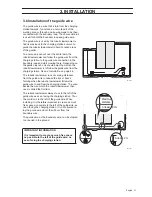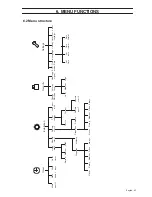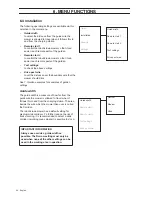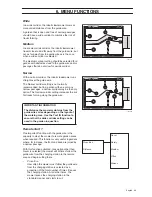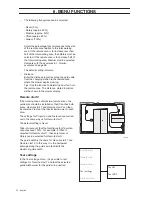44 - English
6. MENU FUNCTIONS
6. Menu functions
6.1 Main menu
The main menu consists of four options:
•
Timer
•
Installation
•
Security
•
Settings
There are a number of submenus under each option.
You can access all the functions to set the robotic
lawnmower settings via these.
Browse between menus
Browse the main menu and submenus using the
multi-choice buttons. Enter values and times using the
number keys and confirm each selection with the
multi-choice button marked OK. Press the multi-choice
button with the
return arrow
to go up a step in the
menu or keep the
HOME
button pressed in for
2 seconds to go directly back to the main menu.
Submenus
Certain submenus contain options that are ticked off
to the left. This means that these options are
selected. Check or uncheck the box by pressing OK.
In some of the submenus there is information to the
right of specific rows. This information indicates
which selection has been made for the function.
3012-987
3012-1004
Содержание AUTOMOWER 105
Страница 1: ...HUSQVARNA AUTOMOWER 105 OPERATOR S MANUAL Omslag 105 US indd 1 2016 03 16 15 02 ...
Страница 2: ......
Страница 82: ......
Страница 83: ......