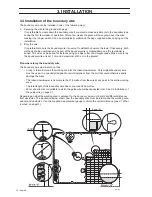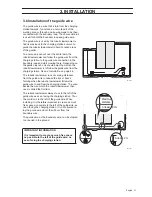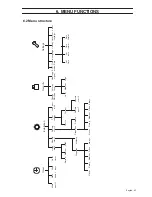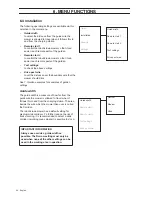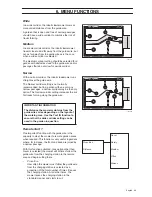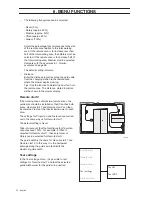36 - English
3. INSTALLATION
3.9 Test docking with the charging
station
Before using the robotic lawnmower, check that the
robotic lawnmower can follow the guide wire all the
way to the charging station and easily docks with the
charging station. Perform the test below.
1. Open the control panel cover by pressing the
STOP
button.
2. Place the robotic lawnmower close to the point
where the guide wire is connected to the boundary
wire. Place the robotic lawnmower about 2 metres
from the guide wire, facing the guide wire.
3. Select
HOME
mode by pressing the house symbol
key and pressing
OK
when the cursor is at
HOME
.
Press
Start
and close the cover.
4. Check that the robotic lawnmower follows the
guide wire all the way to the charging station and
that it docks with the charging station. The test is
approved only if the robotic lawnmower is able to
follow the guide wire the entire distance to the
charging station and docks at the first attempt. If
the robotic lawnmower is unable to dock on the
first attempt, it will automatically try again. The
installation is not approved if the robotic
lawnmower needs two or more attempts to dock
with the charging station. In this case, check that
the charging station, the boundary wire and the
guide wire are installed in accordance with the
instructions in Chapters 3.2, 3.4 and 3.6.
5. The robotic lawnmower will stay in the charging
station until
AUTO
or
MAN
mode is selected. See
5.1 Operation selection
on page 42.
The guide system must first be calibrated if the above
test is to provide a satisfactory result. See
3.8 First
start-up and calibration
on page 35.
Содержание AUTOMOWER 105
Страница 1: ...HUSQVARNA AUTOMOWER 105 OPERATOR S MANUAL Omslag 105 US indd 1 2016 03 16 15 02 ...
Страница 2: ......
Страница 82: ......
Страница 83: ......