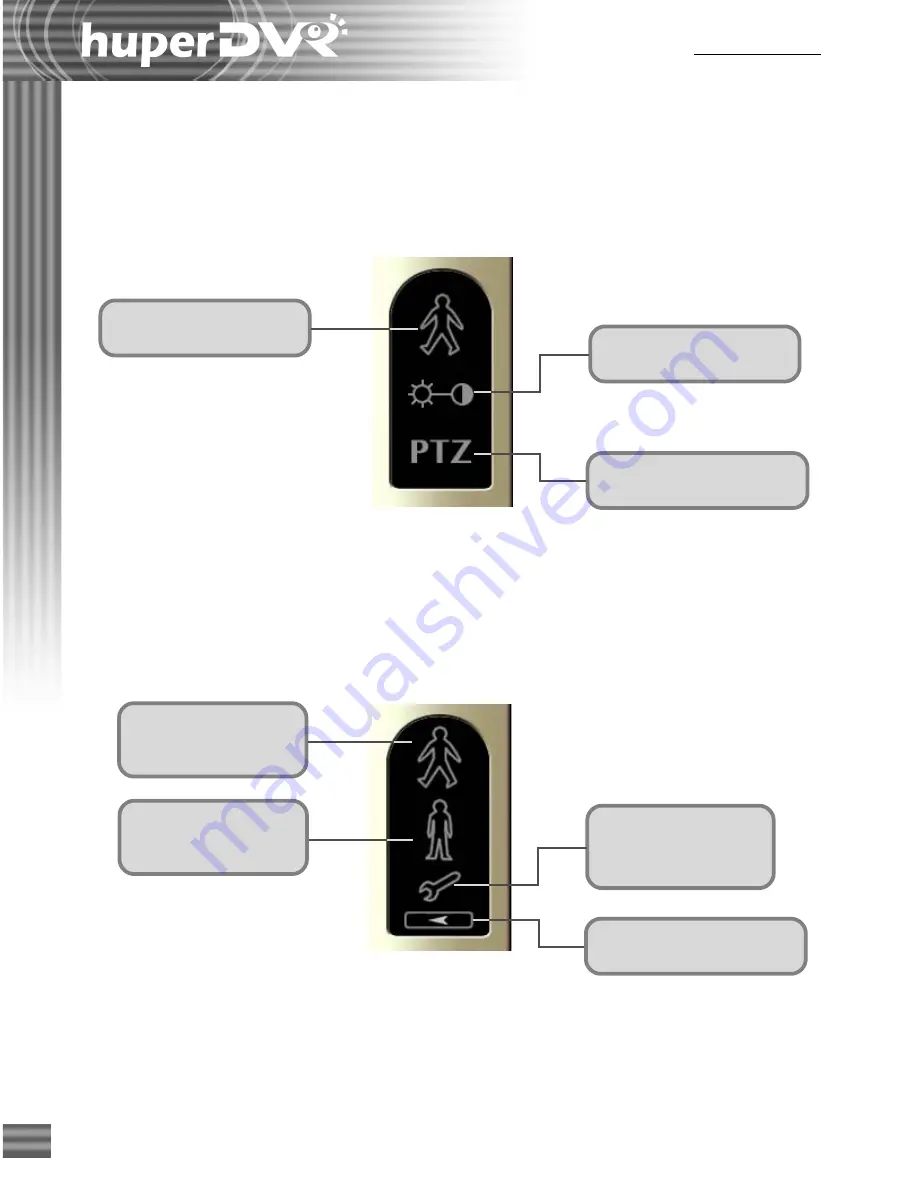
14
Ch.2 Site Server
Click here to switch to the
Motion Detection Panel.
Click here to switch to the
Camera Adjustment Panel.
Click here to switch to the
PTZ Camera Control Panel.
Click here to manually
start motion detection
for the current camera.
Click here to manually
stop motion detection
for the current camera.
Click here to specify
what areas to monitor
for presence of motion.
Click here to return to the
Camera Operation Panel.
Camera Operation Panel
The Camera Operation Panel allows you to switch between three different control panels:
Motion Detection Panel, Camera Adjustment Panel, and PTZ Camera Control Panel.
You will
be able to access these panels only when you have switched the screen to single view mode.
Motion Detection Panel
The Motion Detection Panel allows you to manually start or stop motion detection. The
Start
and
Stop
buttons are available only when the current camera’s motion detection function has not
been configured to be performed on a scheduled basis.
Содержание huberDVR 2400
Страница 146: ...146 Appendix Output wiring Diagram NC Normal Close setting NO Normal Open setting...
Страница 161: ...161 DVR Using RS232 Com Port Connect to RS232 Port DVR using COM Port...
Страница 162: ...162 Appendix DVR Using USB to Connect to RS232 Com Port Connect to USB RS232 converter DVR without COM Port...
Страница 165: ...165 Input Output Pin...
Страница 169: ...169 Application Example Small Fan or TV Set under 5A IOB 0805 RO Wiring Example B Small Fan or TV Set under 5A...
Страница 182: ...182 Appendix Input Output Pin...
Страница 213: ...213 Step 4 Connect RS232 cable from the RS 232 port of converter device to the computer...
Страница 216: ...216 Appendix huperRemote Manual...





























