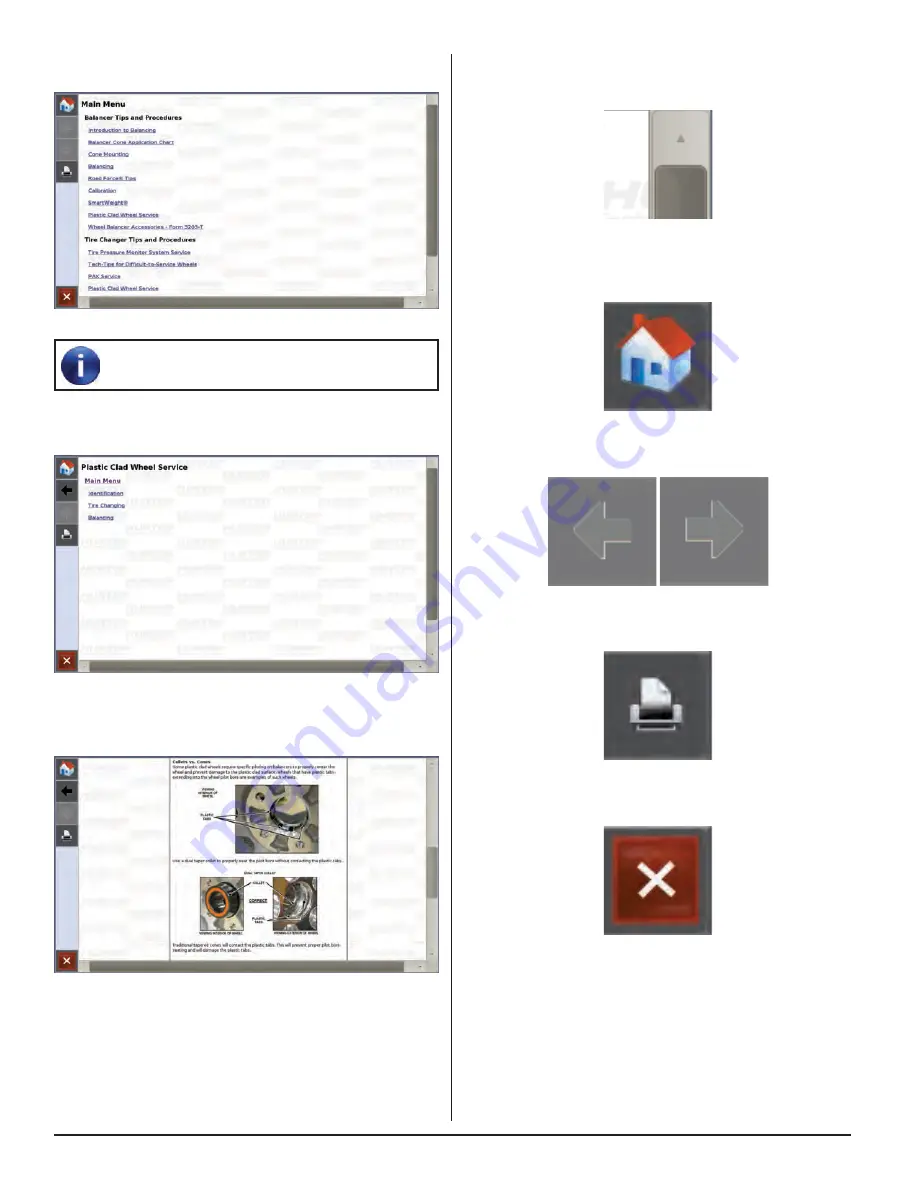
52
BALANCING PROCEDURES
Scroll up or down by dragging the scroll bar, or touching
the “up” and “down” arrows on the right side of the
screen.
Figure 211.
Touch the “Home” button to return to the main Hunter
Help Menu.
Figure 212.
Touch the “arrows” to navigate backward or forward.
Figure 213.
Touch the “print” button to print the current page.
Figure 214.
Touch “X” to return to the balancer screen.
Figure 215.
The Main Menu of Hunter Help is displayed. Select the
item to view by touching the selection.
Figure 208.
The help screens may change as new content
is added.
Some items have sub-menus that will display help on a
specific topic. Touch to view the selected topic.
Figure 209.
Detailed help on specific topics can also be printed.
Select “Print” to print the page currently being viewed.
Figure 210.
Содержание GSP9200 Touch
Страница 2: ......
Страница 6: ...THIS PAGE INTENTIONALLY LEFT BLANK iv ...
Страница 26: ...THIS PAGE INTENTIONALLY LEFT BLANK 18 INTRODUCTION TO BALANCING ...
Страница 87: ...THIS PAGE INTENTIONALLY LEFT BLANK ...
Страница 88: ...www Hunter com ...

































