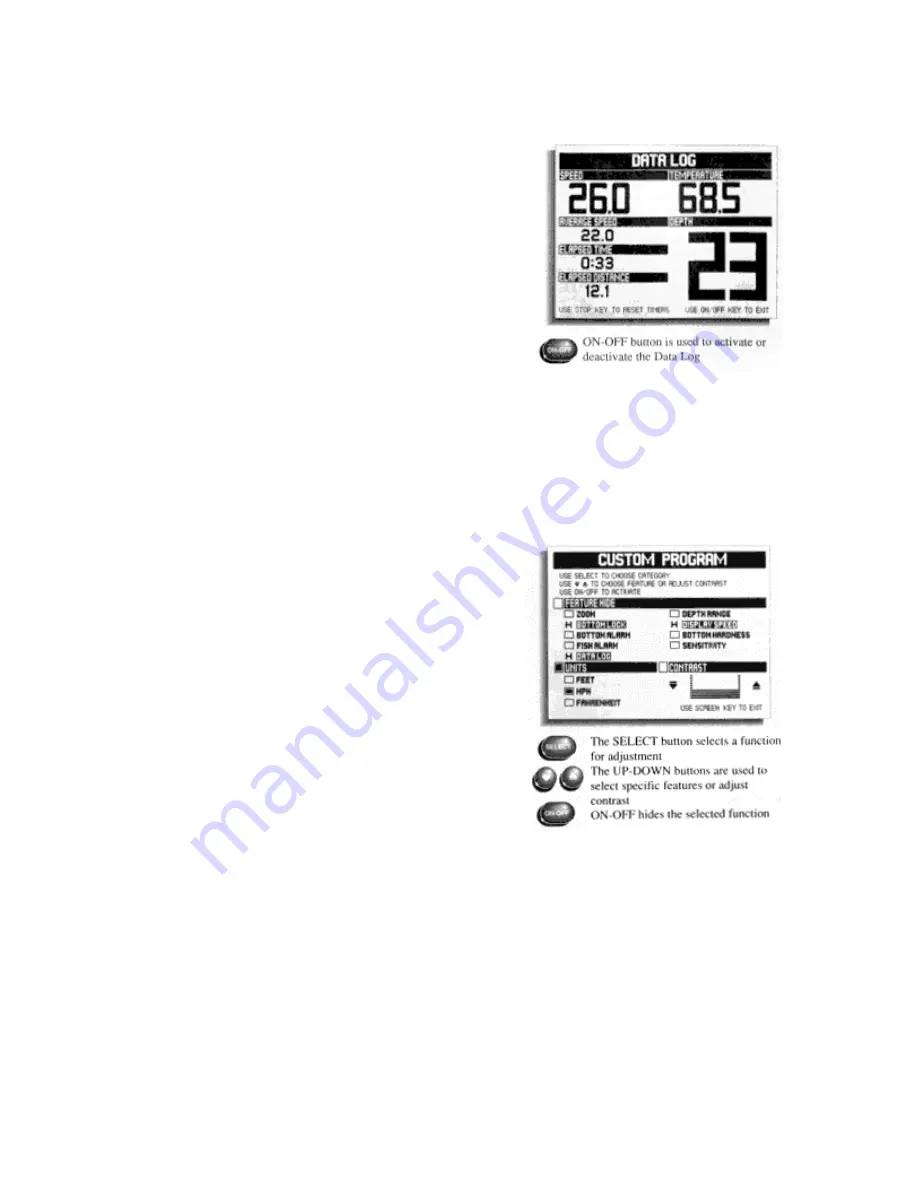
9. Displaying the Data Log;
Factory setting: Off
The Dimension 3 Data Log provides a full screen of
information on current conditions. To display it, select DATA
LOG and press ON-OFF.
All log information is continuously updated as long as
the Dimension 3 remains powered on. If you want to reset
Average Speed, Elapsed Time, and Elapsed Distance, press the
STOP button.
Pressing ON-OFF exits the Data Log and returns you
to normal Dimension 3 operation.
NOTE: Data Log requires proper input from the temp
and speed accessories on the transom of the boat.
USING THE CUSTOM PROGRAM
The Dimension 3 lets you customize three aspects of its operation:
1. You can "hide" from the Select System any feature you
never select. This means that, when you press the SELECT
button, only those functions you use appear for further
adjustment. 2. You can choose whether distances are
measured in feet, meters, or fathoms; whether speed is shown
as miles per hour, kilometers per hour, or knots; and whether
temperatures are displayed in fahrenheit or centigrade. 3. You
can adjust screen contrast to optimize viewability for your
mounting location.
To do any of these, press the SCREEN button and
hold it for 3 seconds. Release it when the Custom Program
menu appears.
The SELECT button selects a function for adjustment The
UP-DOWN buttons are used to select specific features or
adjust contrast ON-OFF hides the selected function
As noted on the top of the Custom Program screen, you can press the SELECT button to choose a
category. Proceed as follows:
You can "hide" seldom used features to reduce the features or menus accessed by the Select
button. This allows you quicker access to those features you use frequently. To hide a feature, press the
SELECT button until the box before FEATURE HIDE is blacked in. Then, press the Up or Down arrow to
select the feature you want to hide, and press ON-OFF. When you move to another selection with the Up or
Down arrow, notice that "H" now appears before the feature to remind you it is hidden. (You can repeat the
process of selecting an item if you decide later that you want to restore it.)
Содержание Piranha 3
Страница 1: ......
Страница 16: ...Screen with Reverse Angle activated shows the bottom that would normally be blocked...
















