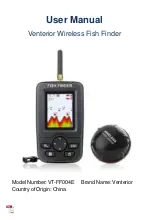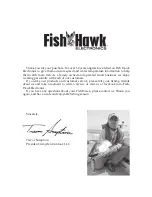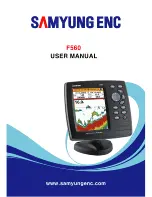POWERING UP FOR ACTUAL USE
The Dimension 3 offers function selection with front panel buttons. (Note that to select something
with a button, you must press it fully so that you hear a chirp" sound.) This section explains the Power and
Light buttons. Plus the "Screen Control" buttons arranged in a circle.
You can learn to use these features by actual
operation, or when using the simulator.
Press the POWER button once to turn the Dimension
3 on. Pressing it again turns the Dimension
3 off. When the unit is off, keeping POWER pressed for about
2 seconds starts the built -in simulator.
The LIGHT button controls the 2-position backlight.
Press LIGHT once to turn the backlight on
dim, pressing a second time will turn the backlight to bright.
Pressing a third time will turn the light off.
In either actual operation or simulation, you see a 3-
Dimensional, underwater image that shows the bottom, any
objects between the bottom and your boat, and such information as the current depth and temperature and
your current speed.
WHAT YOU SEE ON-SCREEN
The 3-dimensional image you see reflects the way 3-dimensional sonar works. The sonar projects
a narrow beam front-to-rear, and a broad beam left-to-right.
The Dimension 3 interprets the sonar returns to assemble the image displayed on the screen. As
you view this image, your boat is at the center of the leading edge, traveling toward the right.
Содержание Piranha 3
Страница 1: ......
Страница 16: ...Screen with Reverse Angle activated shows the bottom that would normally be blocked...