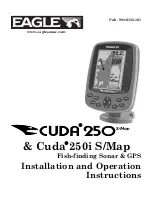28
SHALLOW ALARM
The Shallow Alarm function can be set for depths ranging from 1 to 20 feet, and sounds
an alarm when the depth measured is less than the setting.
1. While in normal operation mode, press the SET key once to display the Shallow
Alarm setting and to cause the Shallow icon to blink.
2. Use the UP Arrow key to activate the Shallow Alarm and also to increase the
selected value. Use the DOWN Arrow key to reduce the value. Press and hold the
UP Arrow key until you reach the desired depth setting.
NOTE:
The maximum Shallow Alarm setting cannot meet or exceed the current Deep
Alarm setting (see Deep Alarm section).
3. After your selection is made, wait 5 seconds for the unit to return to normal
operation. The Shallow icon should now be visible.
4. If the depth of the water is less than the selected value, the alarm will sound and
the Shallow icon will blink to indicate the alarm state. Pressing any key will mute
the alarm; pressing the SET key will mute the alarm and activate the Shallow
Alarm function for additional adjustment. To permanently turn the alarm off, use
the DOWN Arrow key to return the display to Off.
Содержание HDR 610
Страница 1: ...Humminbird HDR 610 Installation and Operations Manual 531440 2_C...
Страница 43: ...39 NOTES...