
25
2. View the sonar signal at its best by holding the transducer over the side,
immersed in the water, so that it is pointing straight down over a known flat
bottom. Use the display to benchmark against the sonar signal that will be
detected once the transducer is placed in the hull.
3. Place the transducer body face down on the inside of
the hull in the area you have selected.
4. Fill the hull with enough water to submerge the
transducer body. Use a sand-filled bag or other heavy
object to hold the transducer in position. The
transducer cannot transmit through air, and the
water purges any air from between the transducer
and the hull, and fills any voids in the coarse
fiberglass surface.
5. View the sonar signal on the display and compare
against what was observed in Step 2, making sure that
the boat is in the same location as it was during your
observations in Step 2. If the results are comparable,
move on to Step 6. Otherwise, locate a new position in
the hull and repeat Steps 3 through 5.
6. Run the boat at various speeds and water depths
while observing the screen on the depthsounder. If
depth performance is required, test the transducer in
water at the desired depth. If the performance is
acceptable, move on to Step 7. If the performance is
not acceptable, repeat Steps 3 through 6.
7. Once you have determined the best mounting
location using the above steps, mark the position of
the transducer.
Preferred Mounting Area
Preferred Mounting Area
Stepped Hull
Rib
Step
Содержание HDR 610
Страница 1: ...Humminbird HDR 610 Installation and Operations Manual 531440 2_C...
Страница 43: ...39 NOTES...































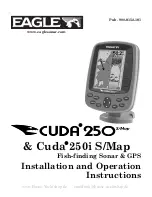




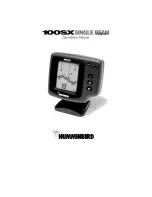
![Humminbird ] 981 Installation & Operation Manual preview](http://thumbs.mh-extra.com/thumbs/humminbird/981/981_installation-and-operation-manual_2183846-01.webp)
