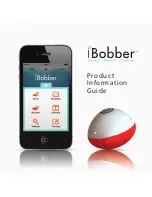6
4. Installing the HDR 610
Once you have your mounting hole cut, perform the following steps:
1. Insert the HDR 610 from the front of the panel.
2. Install the "U" bracket and wingnut from the rear of the panel, and make sure that
the face of the HDR 610 is oriented correctly, so that the top of the unit is at the
top of the hole.
NOTE:
If the panel into which you are mounting the unit is greater than 1/4" thick, the "U"
bracket may appear too long. You may modify the "U" bracket by using pliers to break the
legs of the bracket at the score lines. Shorten the bracket in gradual stages to avoid
making it too short.
3. Tighten the wingnut to secure the installation.
5. Installing the Buzzer
Once the unit is mounted in the dash, secure the buzzer either to the metal bracket or
to a nearby wire bundle using the cable ties included.
Dash
Preferred
Mounting Area
Transducer Connector
Black Negative
Red 12V DC
Buzzer
Break Away
Legs
Содержание HDR 610
Страница 1: ...Humminbird HDR 610 Installation and Operations Manual 531440 2_C...
Страница 43: ...39 NOTES...