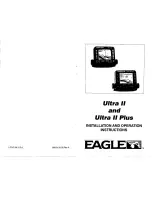36
SPLIT SONAR VIEW
Split Sonar View
displays sonar returns from the 50 kHz wide beam on the left side of
the screen and displays sonar returns from the 200 kHz narrow beam on the right side
of the screen. You can use the Split Sonar View to make side by side comparisons
between the sonar returns from the 50 kHz wide beam and the 200 kHz narrow beam.
SIDE IMAGING VIEW
Side Imaging View
shows a shadowed right- and left-looking view from the boat as the
boat passes over the bottom. See
Side Imaging: On the Water Interpretation
for more
information about interpreting the Side Imaging view.
In this view, you can change which side you look at, the sensitivity of the sonar to allow
you to see more or less detail, the range of the side beams, the scrolling speed of the
chart, and the color scheme of the display, all from the Side Imaging X-Press™ Menu.
See
Side Imaging X-Press™ Menu
, as well as
Understanding Side Imaging
, for more
information.
Side Imaging View
Depth Water
Column
1
5
Triplog
Shadows
2
6
Water Surface Temperature
Topography Changes
3
7
Speed
Bottom Return
4
8
1
2
6
3
4
5
6
7
8
Split Sonar View
Depth
200 kHz Sonar History Window
1
2
5
6
1
5
Triplog
50 kHz Sonar History Window
2
6
Upper Depth Range
Temperature
3
7
Lower Depth Range
Speed
4
8
3
4
7
8
98x_Manual_531376-1_A.qxd 2/23/2005 11:40 AM Page 42

![Предварительный просмотр 28 страницы Humminbird ] 981 Installation & Operation Manual](http://thumbs.mh-extra.com/thumbs/humminbird/981/981_installation-and-operation-manual_2183846-28.webp)
![Предварительный просмотр 29 страницы Humminbird ] 981 Installation & Operation Manual](http://thumbs.mh-extra.com/thumbs/humminbird/981/981_installation-and-operation-manual_2183846-29.webp)
![Предварительный просмотр 30 страницы Humminbird ] 981 Installation & Operation Manual](http://thumbs.mh-extra.com/thumbs/humminbird/981/981_installation-and-operation-manual_2183846-30.webp)
![Предварительный просмотр 31 страницы Humminbird ] 981 Installation & Operation Manual](http://thumbs.mh-extra.com/thumbs/humminbird/981/981_installation-and-operation-manual_2183846-31.webp)
![Предварительный просмотр 32 страницы Humminbird ] 981 Installation & Operation Manual](http://thumbs.mh-extra.com/thumbs/humminbird/981/981_installation-and-operation-manual_2183846-32.webp)
![Предварительный просмотр 33 страницы Humminbird ] 981 Installation & Operation Manual](http://thumbs.mh-extra.com/thumbs/humminbird/981/981_installation-and-operation-manual_2183846-33.webp)
![Предварительный просмотр 34 страницы Humminbird ] 981 Installation & Operation Manual](http://thumbs.mh-extra.com/thumbs/humminbird/981/981_installation-and-operation-manual_2183846-34.webp)
![Предварительный просмотр 35 страницы Humminbird ] 981 Installation & Operation Manual](http://thumbs.mh-extra.com/thumbs/humminbird/981/981_installation-and-operation-manual_2183846-35.webp)
![Предварительный просмотр 36 страницы Humminbird ] 981 Installation & Operation Manual](http://thumbs.mh-extra.com/thumbs/humminbird/981/981_installation-and-operation-manual_2183846-36.webp)
![Предварительный просмотр 37 страницы Humminbird ] 981 Installation & Operation Manual](http://thumbs.mh-extra.com/thumbs/humminbird/981/981_installation-and-operation-manual_2183846-37.webp)
![Предварительный просмотр 38 страницы Humminbird ] 981 Installation & Operation Manual](http://thumbs.mh-extra.com/thumbs/humminbird/981/981_installation-and-operation-manual_2183846-38.webp)
![Предварительный просмотр 39 страницы Humminbird ] 981 Installation & Operation Manual](http://thumbs.mh-extra.com/thumbs/humminbird/981/981_installation-and-operation-manual_2183846-39.webp)
![Предварительный просмотр 40 страницы Humminbird ] 981 Installation & Operation Manual](http://thumbs.mh-extra.com/thumbs/humminbird/981/981_installation-and-operation-manual_2183846-40.webp)
![Предварительный просмотр 41 страницы Humminbird ] 981 Installation & Operation Manual](http://thumbs.mh-extra.com/thumbs/humminbird/981/981_installation-and-operation-manual_2183846-41.webp)
![Предварительный просмотр 42 страницы Humminbird ] 981 Installation & Operation Manual](http://thumbs.mh-extra.com/thumbs/humminbird/981/981_installation-and-operation-manual_2183846-42.webp)
![Предварительный просмотр 43 страницы Humminbird ] 981 Installation & Operation Manual](http://thumbs.mh-extra.com/thumbs/humminbird/981/981_installation-and-operation-manual_2183846-43.webp)
![Предварительный просмотр 44 страницы Humminbird ] 981 Installation & Operation Manual](http://thumbs.mh-extra.com/thumbs/humminbird/981/981_installation-and-operation-manual_2183846-44.webp)
![Предварительный просмотр 45 страницы Humminbird ] 981 Installation & Operation Manual](http://thumbs.mh-extra.com/thumbs/humminbird/981/981_installation-and-operation-manual_2183846-45.webp)
![Предварительный просмотр 46 страницы Humminbird ] 981 Installation & Operation Manual](http://thumbs.mh-extra.com/thumbs/humminbird/981/981_installation-and-operation-manual_2183846-46.webp)
![Предварительный просмотр 47 страницы Humminbird ] 981 Installation & Operation Manual](http://thumbs.mh-extra.com/thumbs/humminbird/981/981_installation-and-operation-manual_2183846-47.webp)
![Предварительный просмотр 48 страницы Humminbird ] 981 Installation & Operation Manual](http://thumbs.mh-extra.com/thumbs/humminbird/981/981_installation-and-operation-manual_2183846-48.webp)
![Предварительный просмотр 49 страницы Humminbird ] 981 Installation & Operation Manual](http://thumbs.mh-extra.com/thumbs/humminbird/981/981_installation-and-operation-manual_2183846-49.webp)
![Предварительный просмотр 50 страницы Humminbird ] 981 Installation & Operation Manual](http://thumbs.mh-extra.com/thumbs/humminbird/981/981_installation-and-operation-manual_2183846-50.webp)
![Предварительный просмотр 51 страницы Humminbird ] 981 Installation & Operation Manual](http://thumbs.mh-extra.com/thumbs/humminbird/981/981_installation-and-operation-manual_2183846-51.webp)
![Предварительный просмотр 52 страницы Humminbird ] 981 Installation & Operation Manual](http://thumbs.mh-extra.com/thumbs/humminbird/981/981_installation-and-operation-manual_2183846-52.webp)
![Предварительный просмотр 53 страницы Humminbird ] 981 Installation & Operation Manual](http://thumbs.mh-extra.com/thumbs/humminbird/981/981_installation-and-operation-manual_2183846-53.webp)
![Предварительный просмотр 54 страницы Humminbird ] 981 Installation & Operation Manual](http://thumbs.mh-extra.com/thumbs/humminbird/981/981_installation-and-operation-manual_2183846-54.webp)
![Предварительный просмотр 55 страницы Humminbird ] 981 Installation & Operation Manual](http://thumbs.mh-extra.com/thumbs/humminbird/981/981_installation-and-operation-manual_2183846-55.webp)
![Предварительный просмотр 56 страницы Humminbird ] 981 Installation & Operation Manual](http://thumbs.mh-extra.com/thumbs/humminbird/981/981_installation-and-operation-manual_2183846-56.webp)
![Предварительный просмотр 57 страницы Humminbird ] 981 Installation & Operation Manual](http://thumbs.mh-extra.com/thumbs/humminbird/981/981_installation-and-operation-manual_2183846-57.webp)