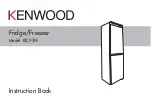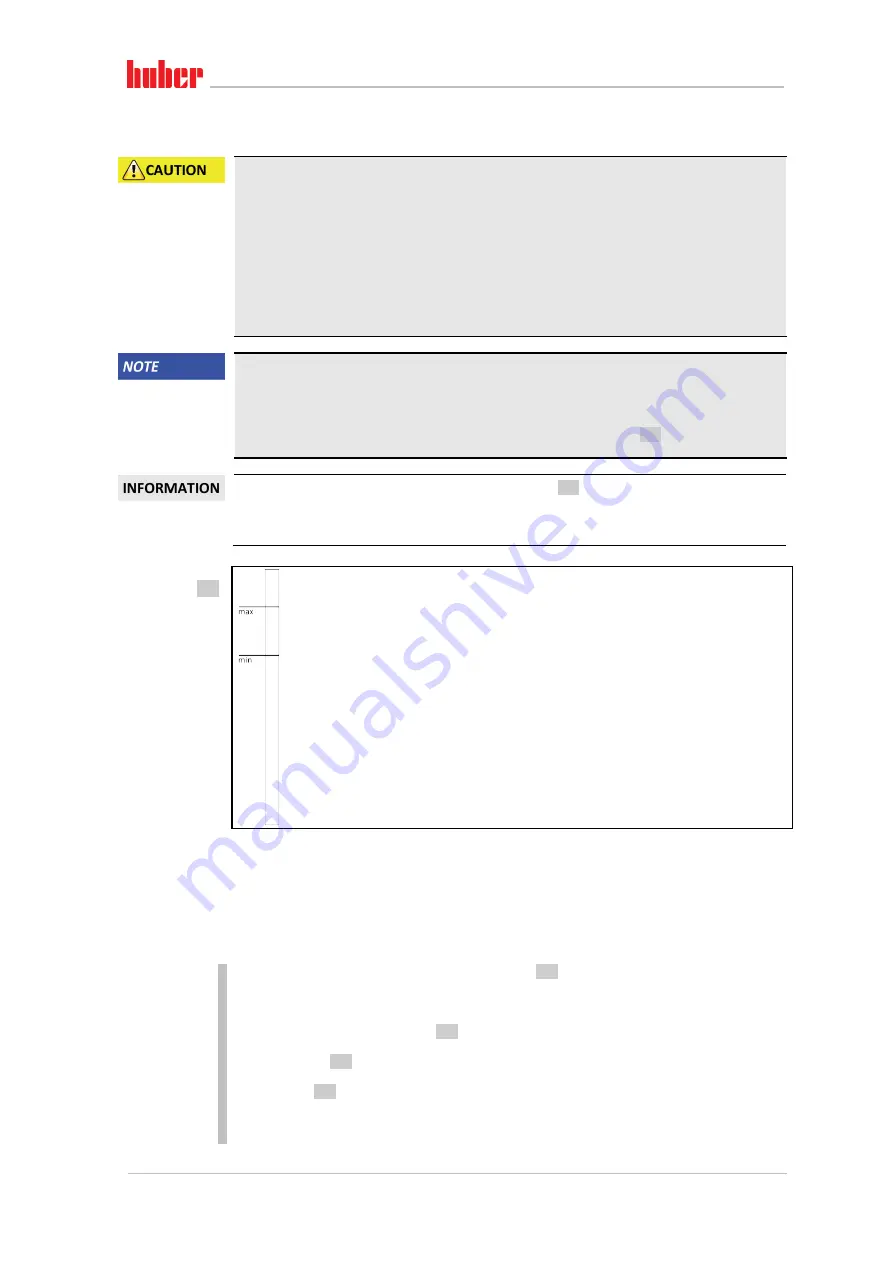
Setup mode
OPERATION MANUAL
Chapter 4
RotaCool®
V2.3.0en/04.08.21//1.30
36
4.2.1
Filling and venting externally closed application
Non-compliance with the safety data sheet for the thermal fluid to be used
INJURIES
Risk of injury to the eyes, skin, respiratory tract.
The safety data sheet for the thermal fluid to be used must be read prior to using it and its
content must be respected.
Observe the local regulations/work instructions.
Wear your personal protective equipment (e.g. temperature-resistant safety gloves, safety
goggles, safety footwear).
Danger of slipping because floor and work area are contaminated. Clean the workplace; ob-
serve the proper disposal of thermal fluid and aids.
→
Semi-automatic venting
DAMAGE TO THE TEMPERATURE CONTROL UNIT
An elevated tolerance time for the pressure drop can damage the pump if the thermal fluid
level in the system is also too low.
Constantly observe the thermal fluid level on the
>Level indicator/Level<
[25]. Fill up the thermal
fluid during the venting phase so the thermal fluid level does not fall below the minimum mark.
Calculate whether the capacity of the
>Expansion vessel<
[18] can absorb the expansion volume
during operation. Assume the following volumes for this calculation: [Minimum filling capacity of
the temperature control unit] + [Volume of the thermal fluid hoses] + [Jacket volume of your appli-
cation] + [10% / 100 K].
▪
During the fill process, ensure any necessary measures, such as earthing the tanks, funnels and
other aids, have been taken.
▪
Fill to the lowest possible height.
PROCEDURE
Ensure that a hose was installed at the
>Overflow<
[12] (if installed).
The other end of the hose must be inserted in a suitable collecting container. Excess thermal flu-
id will leak at this point when the temperature control unit is overfilled. Hose and container must
be resistant to the thermal fluid and the temperature.
Manually open the
>Filling port<
[17].
Carefully pour suitable thermal fluid, using the filling accessories (funnel and/or beaker) into the
>Filling port<
[17]. The thermal fluid flows into the temperature control unit and through the
hose connections to the external application. The fill levels are displayed in the
>Level indica-
tor/Level<
[25] Follow the instructions for the proper disposal when cleaning filling accessories.
→
»Proper disposal of resources and consumables«
Switch on the temperature control unit.
Set the setpoint to 20 °C. →
Fill levels in the
>Level
indicator/Level<
[25]
Содержание MPC RotaCool
Страница 1: ...MPC RotaCool...
Страница 2: ......
Страница 3: ...OPERATION MANUAL MPC RotaCool...
Страница 4: ......
Страница 10: ...OPERATION MANUAL RotaCool V2 3 0en 04 08 21 1 30 10...
Страница 50: ...Annex OPERATION MANUAL Chapter 8 RotaCool V2 3 0en 04 08 21 1 30 50 8 Annex...
Страница 51: ......