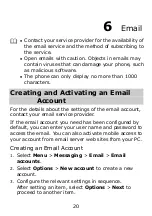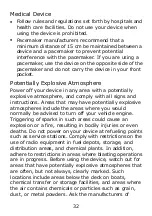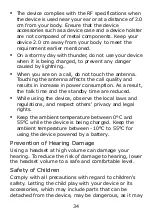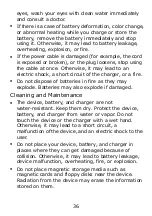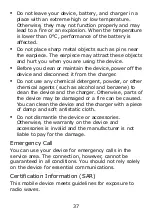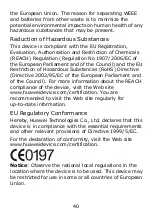28
9
Connectivity
USB
After being connected to a PC through the USB cable,
your phone can be used as a USB mass storage device.
You can save files to the corresponding folders that are
automatically cre
ated in the phone memory or on the
1.
le.
e is recognized as a USB mass storage
2.
he phone memory and on the
microSD card.
Connect your phone to the PC by using the USB cab
The phon
device.
Read the files saved in t
microSD card directly.
ndows
ing systems are supported.
Only Windows 2000, Windows XP and Wi
Vista operat
Bluetooth
Through Bluetooth, you can synchronize data between a
PC and your phone, exchange data with other Bluetooth
ed settings only after
d then select On to enable the Bluetooth
function.
devices, and use a Bluetooth headset.
You can configure Bluetooth-relat
enabling the Bluetooth function.
Select Menu > Settings > Connectivity > Bluetooth
> Power, an
Содержание G6150
Страница 1: ...GSM Mobile Phone HUAWEI G6150 User Guide ...
Страница 14: ...9 ...