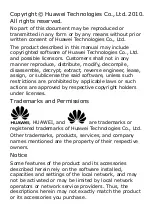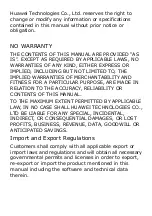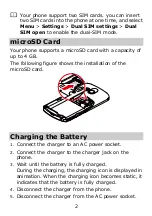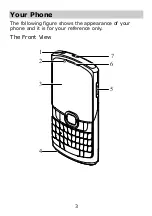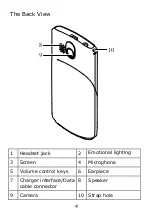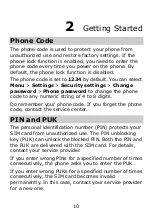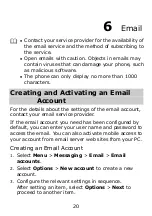6
No. Press …
To …
Access Write message in standby
mode.
5
z
Select the option displayed in the
lower right corner of the screen.
6
z
Switch the standby screen between
the widget mode and the shortcut
mode.
z
Power on or power off the phone (by
pressing and holding the key for
about 3s).
7
z
End a call or reject an incoming call.
z
Return to the standby mode.
z
Delete the letter on the left of the
cursor in editing mode.
8
z
Press and hold the key to delete all
the letters at a time.
Enter a linefeed character in text input
mode.
9
z
Press and hold the key to lock the
keypad in standby mode.
10
z
Switch between text input modes in
text input mode.
Access the symbol list in text input
mode.
11
12
Enter a space in text input mode.
13
Enter a smiley in editing mode.
Содержание G6150
Страница 1: ...GSM Mobile Phone HUAWEI G6150 User Guide ...
Страница 14: ...9 ...