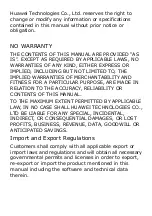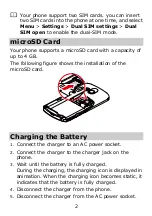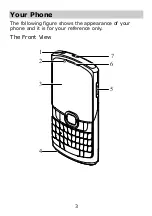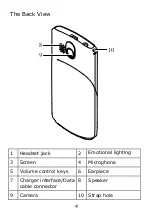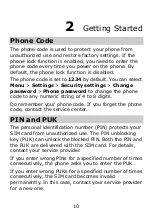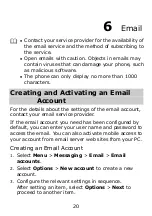Screen Settings
Standby Screen
To switch the standby screen between the widget mode
and the shortcut mode, you can press
(Switch) in
standby mode or select Menu > Settings > Phone
settings > Idle setting > Standby settings.
In shortcut mode, you can select Menu > Settings
> Phone settings > Idle setting > Display on
idle to customize the seven shortcuts displayed on
the standby screen.
Menu Screen
To move a menu item, do as follows:
1.
In standby mode, press
(Menu) to access the
main menu.
12
2.
Press
or
to scroll to the desired menu item.
3.
Press
(Move) to highlight the menu item.
4.
Press
or
to move the menu item to the
desired position.
5.
Press
(OK) to confirm the position.
Содержание G6150
Страница 1: ...GSM Mobile Phone HUAWEI G6150 User Guide ...
Страница 14: ...9 ...