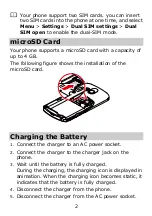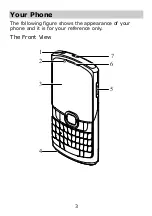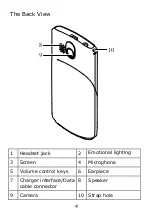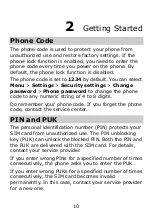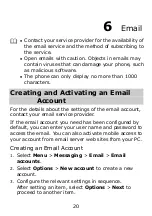15
Background sound
Your phone supports background sound, through which
you can imitate the environment where you are. By
default, the background sound is disabled.
To enable the background sound, select Menu >
Settings > Call settings > Advance settings >
Background sound > Select when make call, and
then select On. You can also select a default background
sound.
If the background sound function is enabled and if you
make a call, the other party will hear the background
sound you configured.
If the background sound function is enabled and if you
answer a call, you can select Options > Call
background sound to activate the background sound,
and then select a background sound to imitate the
environment where you are.
To disable the background sound during a call, select
Options > Background sound > Status, and then
select Off.
Содержание G6150
Страница 1: ...GSM Mobile Phone HUAWEI G6150 User Guide ...
Страница 14: ...9 ...