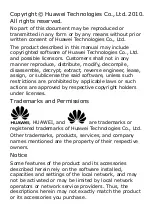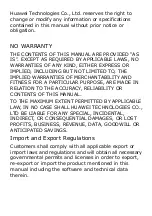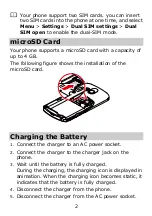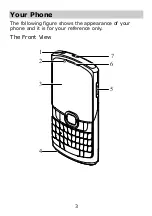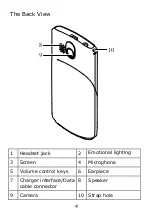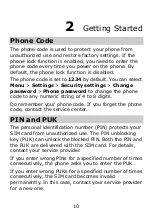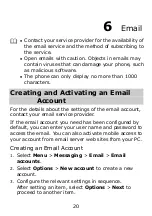10
2
Getting Started
Phone Code
The phone code is used to protect your phone from
unauthorized use and restore factory settings. If the
phone lock function is enabled, you need to enter the
phone code every time you power on the pho
ne. By
ct
he phone
you forget the phone
ce center.
default, the phone lock function is disabled.
The phone code is set to 1234 by default. You can sele
Menu > Settings > Security settings > Change
password > Phone password to change t
code to any numeric string of 4 to 8 digits.
Do remember your phone code. If
code, contact the servi
PIN and PUK
The personal identification number (PIN) protects your
SIM card from unauthorized use. The PIN unblocking
key (PUK) can unlock the blocked PIN. Both the PIN an
the PUK are delivered with the SIM card
d
. For details,
s
r of times
this case, contact your service provider
for a new one.
contact your service provider.
If you enter wrong PINs for a specified number of time
consecutively, the phone asks you to enter the PUK.
If you enter wrong PUKs for a specified numbe
consecutively, the SIM card becomes invalid
permanently. In
Содержание G6150
Страница 1: ...GSM Mobile Phone HUAWEI G6150 User Guide ...
Страница 14: ...9 ...