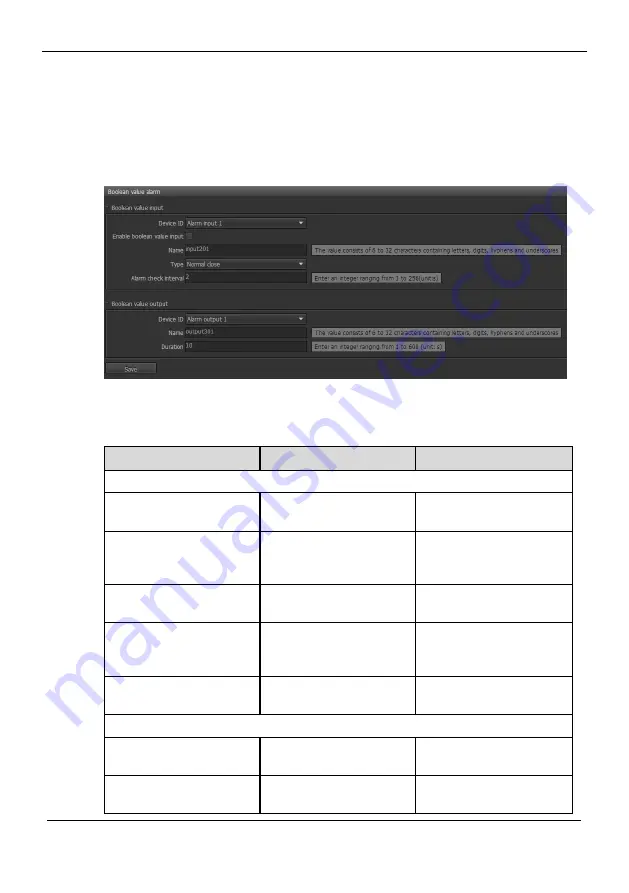
eSpace IPC 2601(5601)-P
User Guide
6
Parameter Settings
Issue 01 (2012-10-15)
Huawei Proprietary and Confidential
Copyright © Huawei Technologies Co., Ltd.
59
6.6.1 Configuring Boolean Value Alarm Parameters
Alarms can be triggered by Boolean value input or output.
Step 1
Choose
Settings > Alarm Configuration >
Boolean Value Alarm
.
The page for configuring Boolean value alarm is displayed, as shown in Figure 6-24.
Figure 6-24
Boolean value alarm tab page
Step 2
Set parameters according to Table 6-18.
Table 6-18
Parameter description
Parameter
Description
Setting
Alarm input
Device ID
ID of the alarm input
device.
Select a value from the
drop-down list box.
Enable boolean value
input
Indicates whether to
enable the Alarm input
function.
Select the check box to
enable the function.
Name
Self-defined device
name.
Enter a value in the text
box.
Type
Select
Normal open
or
Normal close
according
to the device status.
Select a value from the
drop-down list box.
Alarm check interval
Interval for checking
alarms.
Enter a value in the text
box.
Alarm output
Device ID
ID of the alarm output
device.
Select a value from the
drop-down list box.
Name
Output channel name.
Enter a value in the text
box.






























