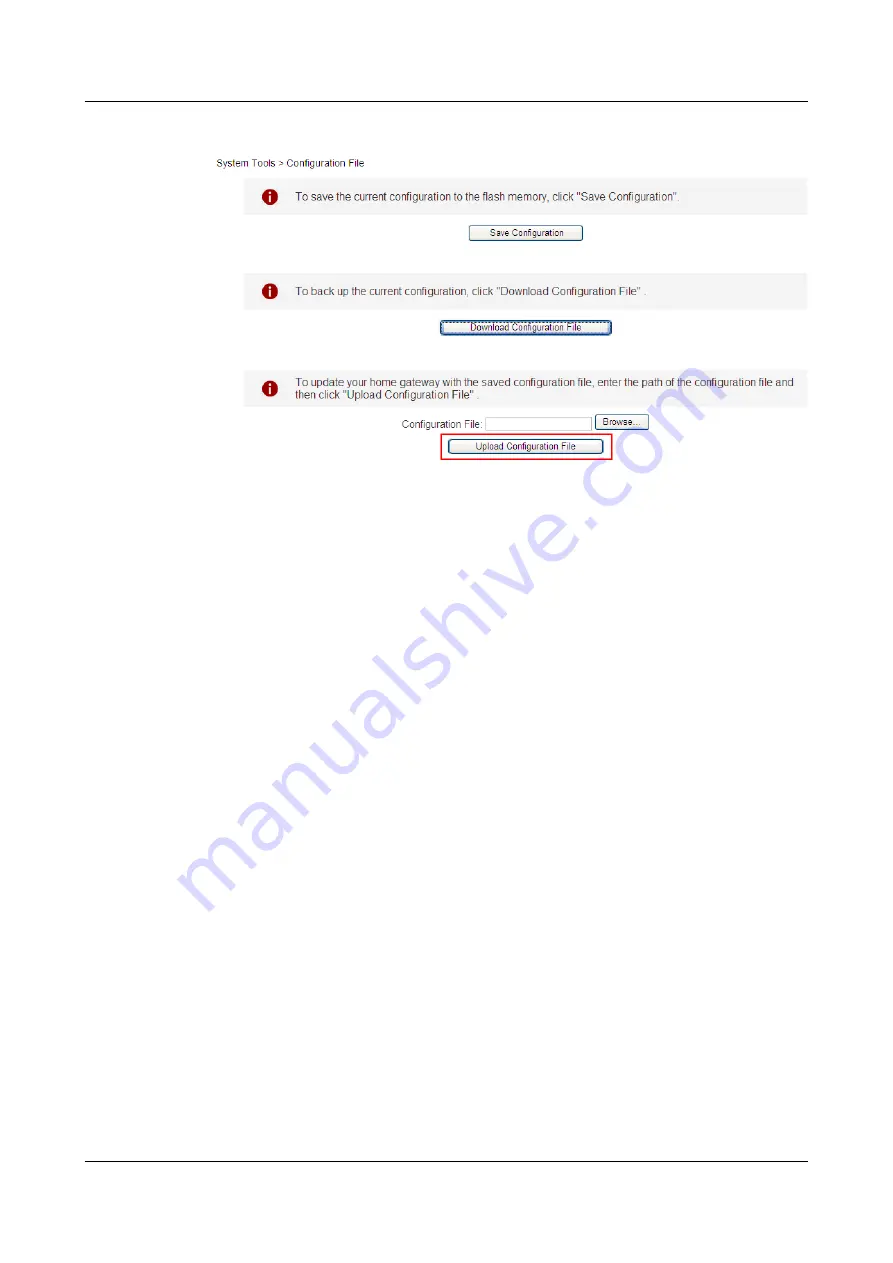
Figure 3-11
Importing the XML configuration file
4.
The configuration will take effect after the ONT restarts automatically.
----End
3.6.2 Operation Guide on the XML Configuration File (on the
U2000)
This topic describes how to issue the XML configuration files on the U2000.
Prerequisite
The Layer 2 service channels between the OLT and ONTs are enabled by running the OLT
commands. For details, see
3.4.1.1 Enabling Layer 2 Service Channels Between an OLT and
.
Context
Issuing the XML configuration file on the U2000 applies to the following two typical scenarios:
l
Configuring an ONT
l
Configuring ONTs in batches
Procedure
l
Configure an ONT.
1.
Export the XML configuration file.
(1) In the
Physical Map
navigation tree on the
Main Topology
tab page, double-
click the target OLT, or select the target OLT, right-click, and choose
NE
Explorer
.
(2) In the navigation tree, choose
GPON
>
GPON ONU
.
3 Configuration
EchoLife HG8240/HG8245/HG8247 GPON Terminal
Service Manual
3-234
Huawei Proprietary and Confidential
Copyright © Huawei Technologies Co., Ltd.
Issue 04 (2011-01-12)






























