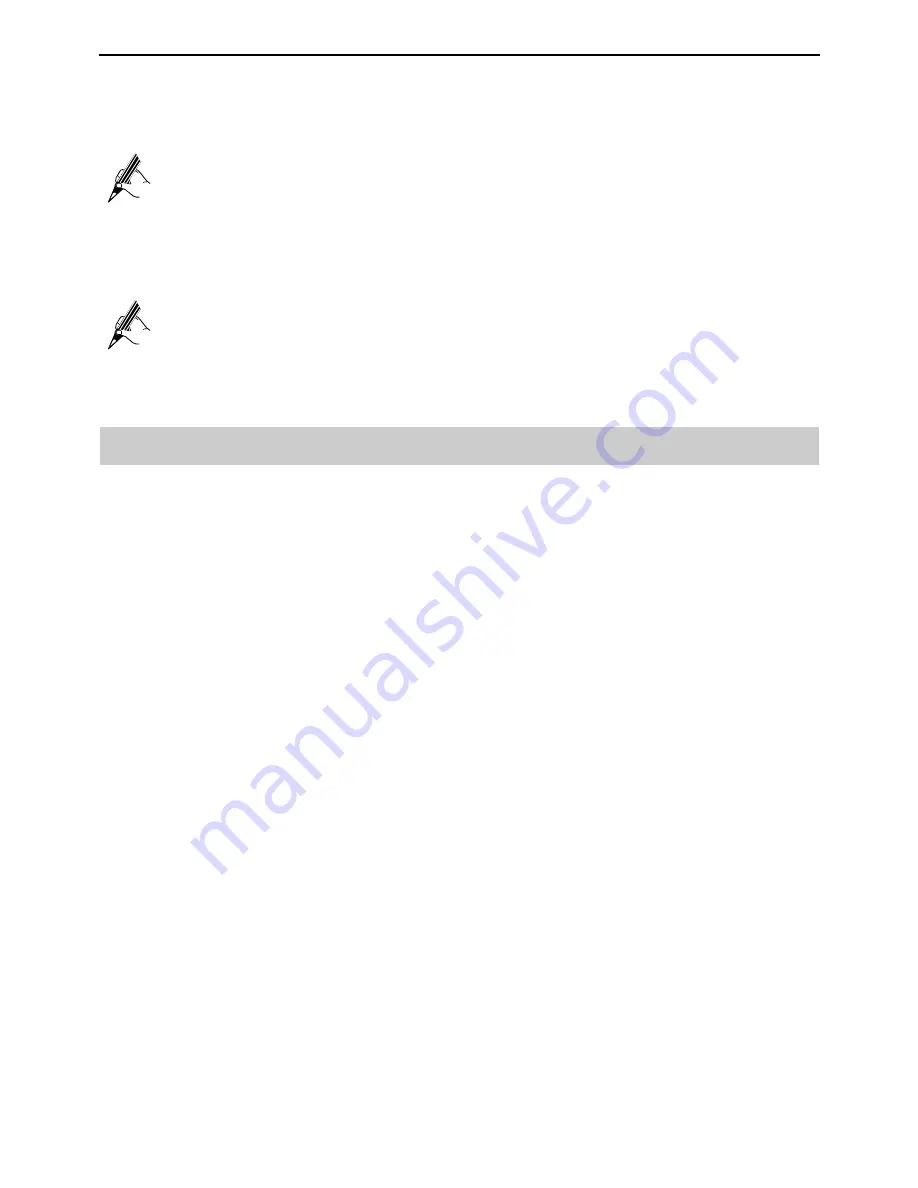
EchoLife ET523 IP Phone User Manual
3 Using the IP Phone
19
For example:
192.168.0.2 calls 192.168.0.3— dial
#*3
, followed by
SEND
.
192.168.0.2 dials
#*3
;
#*03
; or
#*003
, which means the same––call
192.168.0.3.
192.168.0.2 calls 192.168.0.23––dial
#*23
, followed by
SEND
.
192.168.0.2 calls 192.168.0.123––dial
#*123
, followed by
SEND.
If the SIP Server is configured, a Direct IP-IP call still works. If you use the
STUN, the Direct IP-IP call will also use the STUN. Set
Use Random Port
to
No
when completing Direct IP calls.
Answering a Call
Answering a Call
One incoming call: The phone rings with the selected ringtone. The corresponding
account LINE flashes. Pick up the handset, press
SPEAKER
, enable the headset or
press the blinking LINE key to answer the call.
Multiple incoming calls: The call waiting tone (discontinuous tone) is played. The
next available line will flash in red.
Paging/Intercom enabled: The phone beeps for one time. and then automatically
establishes the call through the hands-free mode. (This feature must be supported by
the PBX/server.)
Do-Not-Disturb
To block all incoming calls, you can enable the Do-not-Disturb function. The phone
will not ring, and callers will be directed to the voicemail if you have one. To
enable/disable this function, press
MUTE/DEL
in the idle mode and do as follows:
Step 1
Press
OK
.
Step 2
Select
Preference
by pressing the navigation keys and press
OK
.
Step 3
Select
Do Not Disturb
by pressing the navigation keys and press
OK
.
Step 4
Select
Enable DND
or
Disable DND
depending on your requirements and
press
OK
.
Содержание EchoLife ET323
Страница 1: ...EchoLife ET323 IP Phone User Manual HUAWEI TECHNOLOGIES CO LTD ...
Страница 2: ...Huawei Technologies Proprietary EchoLife ET323 IP Phone V100R001 User Manual Issue 01 Date 2007 09 10 ...
Страница 32: ...EchoLife ET523 IP Phone User Manual 4 Configuration Guide 27 Figure 4 1 Menu tree of the ET523 ...
Страница 36: ...EchoLife ET523 IP Phone User Manual 4 Configuration Guide 31 Figure 4 4 Basic settings page ...
Страница 40: ...EchoLife ET523 IP Phone User Manual 4 Configuration Guide 35 Figure 4 5 Advanced settings page ...
Страница 49: ...EchoLife ET523 IP Phone User Manual 4 Configuration Guide 44 Figure 4 6 Account page ...






























