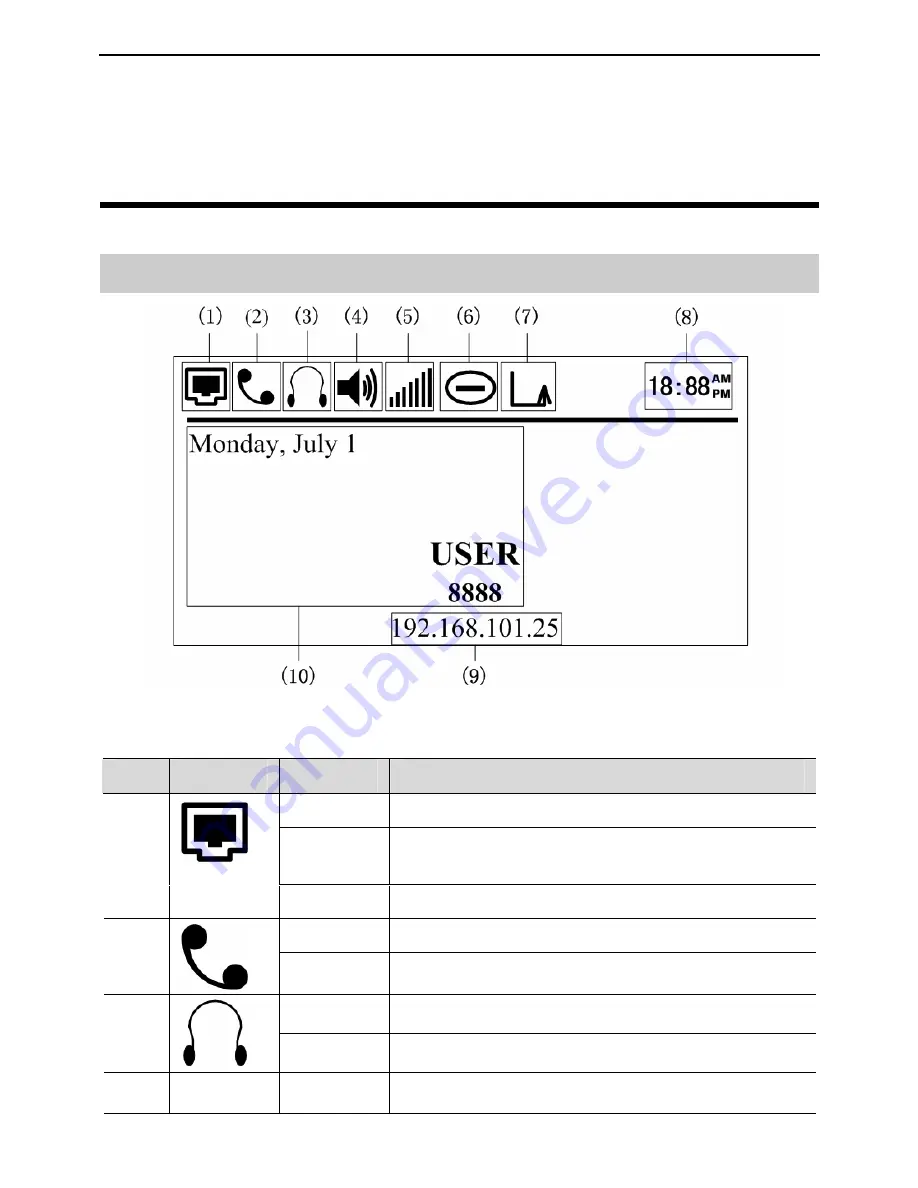
EchoLife ET523 IP Phone User Manual
3 Using the IP Phone
11
3
Using the IP Phone
Getting to Know the LCD
Table 3-1
LCD icons
No.
Icon
Status
Meaning
Blinking
The network connection fails.
Solid
The IP address is received and the SIP server is
registered successfully.
(1)
blank
SIP proxy/server is not registered.
ON
The handset is off-hook.
(2)
OFF
The handset is on-hook.
ON
The headset is enabled.
(3)
OFF
The headset is disabled.
(4)
ON
The speaker is enabled.
Содержание EchoLife ET323
Страница 1: ...EchoLife ET323 IP Phone User Manual HUAWEI TECHNOLOGIES CO LTD ...
Страница 2: ...Huawei Technologies Proprietary EchoLife ET323 IP Phone V100R001 User Manual Issue 01 Date 2007 09 10 ...
Страница 32: ...EchoLife ET523 IP Phone User Manual 4 Configuration Guide 27 Figure 4 1 Menu tree of the ET523 ...
Страница 36: ...EchoLife ET523 IP Phone User Manual 4 Configuration Guide 31 Figure 4 4 Basic settings page ...
Страница 40: ...EchoLife ET523 IP Phone User Manual 4 Configuration Guide 35 Figure 4 5 Advanced settings page ...
Страница 49: ...EchoLife ET523 IP Phone User Manual 4 Configuration Guide 44 Figure 4 6 Account page ...
















































