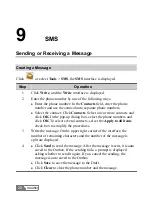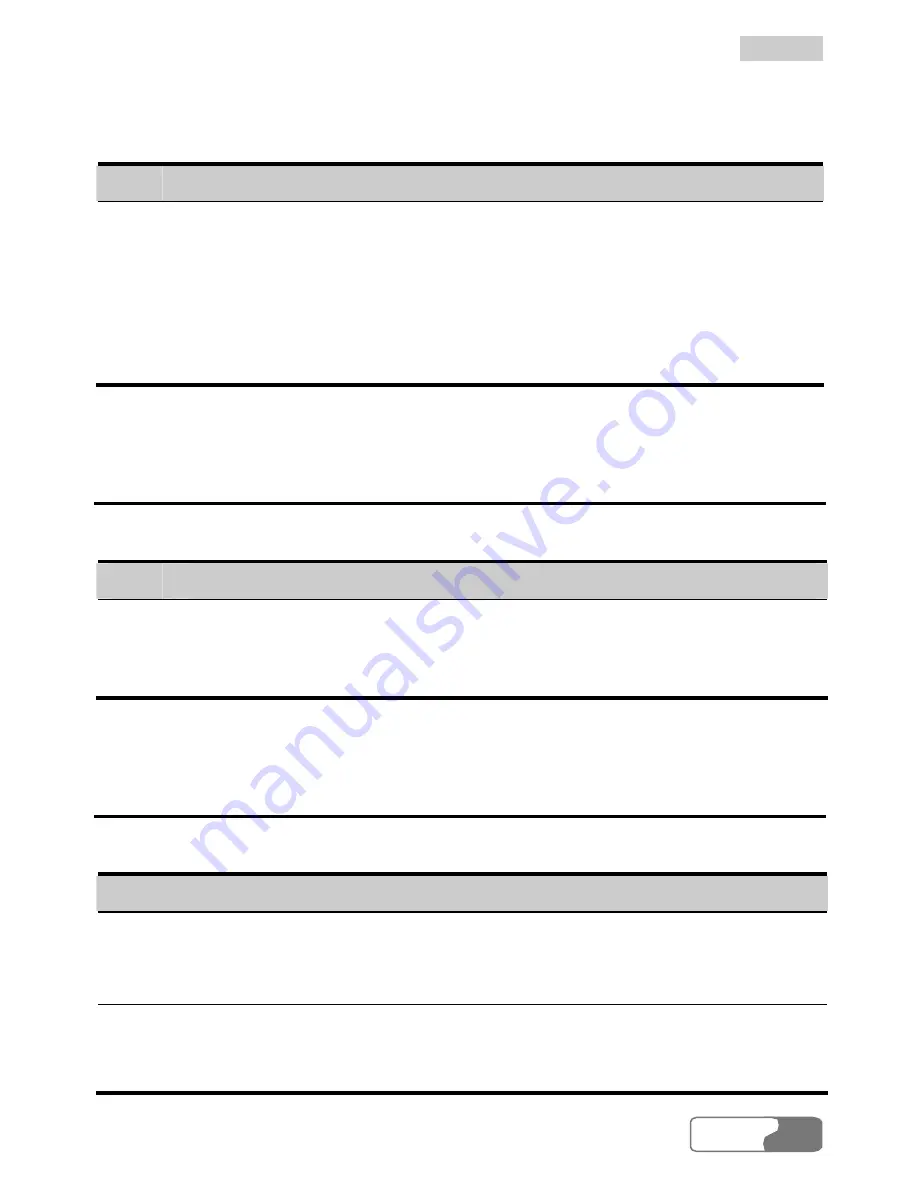
9
9
S
S
M
M
S
S
HUAWEI
29
Exporting a Report
You can export reports to a file. The file must be
.txt or .csv files.
Step
Operation
1
Select one or more reports.
2
Right-click the window and select
Export to file
.
3
Select the path and enter the file name.
4
Click
Save
.
Message Import Management
You can import messages to Mobile Connect from the USIM/SIM card.
Step
Operation
1 Select
File
>
Import
Message
from USIM/SIM Card…
.
2
Messages are imported to the Inbox, Outbox, or Draft of Mobile
Connect respectively.
SMS Settings
Select
Settings
>
SMS Settings
and the
SMS settings
interface is displayed.
Option
Description
Reports
You can enable or disable this function.
With the function enabled, if you send a message
successfully, you can receive a delivery report.
Use same
SMS centre
for reply
Set the recipient to use the same SMS center number to reply
the message.
Содержание E220
Страница 4: ......
Страница 7: ...HUAWEI iii FCC Statement 49 15 Acronyms and Abbreviations 50 ...
Страница 8: ......
Страница 14: ...4 Getting Started HUAWEI 6 3 Insert the USIM SIM card slot into E220 ...