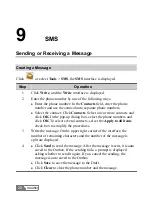9
9
S
S
M
M
S
S
HUAWEI
23
Step
Operation
2
Enter the phone number of the recipient, or click
Contacts
to select
the contact.
3
Details of the message are displayed in the text box. You can edit it.
4 Click
Send
.
Deleting a Message
You can delete a received message.
Step
Operation
1
z
Select one or more messages.
z
Double-click the message to view details.
2 Click
Delete
. The message is moved to the Trash.
Saving a Phone Number
You can save the phone number of a received message as a contact.
Step
Operation
1
Select or double-click the message to view details and click
Get
Number
.
2
The
New
interface is displayed and the phone number of the message
is displayed in the
Mobile
Number
field.
3
Enter the information of the phone number.
4 Click
Save
.
Exporting a Message
You can export received messages to a file. The file must be .txt or .csv files.
Step
Operation
1
Select one or more messages.
Содержание E220
Страница 4: ......
Страница 7: ...HUAWEI iii FCC Statement 49 15 Acronyms and Abbreviations 50 ...
Страница 8: ......
Страница 14: ...4 Getting Started HUAWEI 6 3 Insert the USIM SIM card slot into E220 ...