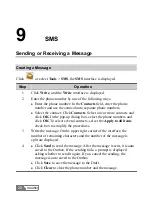8 Internet Service
Step
Operation
1 In
the
Choose Profile Name
field, select the profile.
2 Click
Remove
>
OK
.
Modifying a
lect
Settings
>
Network
Connection
Settings…
. Then, do the following:
Profile
Se
Step
Operation
1 In
the
Choose Profile Name
field, select the profile.
2 Click
Modify
.
3
Modify the profile.
4 Click
Save
.
Ac
s
ce sing the Internet
You can access the Internet throu
ings
>
Network
ing:
gh a 3G or GPRS connection. Select
Sett
Connection Settings…
. Then do the follow
HUAWEI
18
St
ep
Operation
1 In
the
Choose Profile Name
field, select the profile and click
OK
.
2
Click
to establish the 3G connection or the GPRS connection.
3
After a prompt is displayed indicating that the connection is
established, click
or laun
system. Then you can acce
ch the browser of the operating
ss the Internet.
4
Click
to disconnect the connection.
Содержание E220
Страница 4: ......
Страница 7: ...HUAWEI iii FCC Statement 49 15 Acronyms and Abbreviations 50 ...
Страница 8: ......
Страница 14: ...4 Getting Started HUAWEI 6 3 Insert the USIM SIM card slot into E220 ...