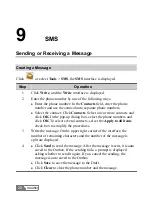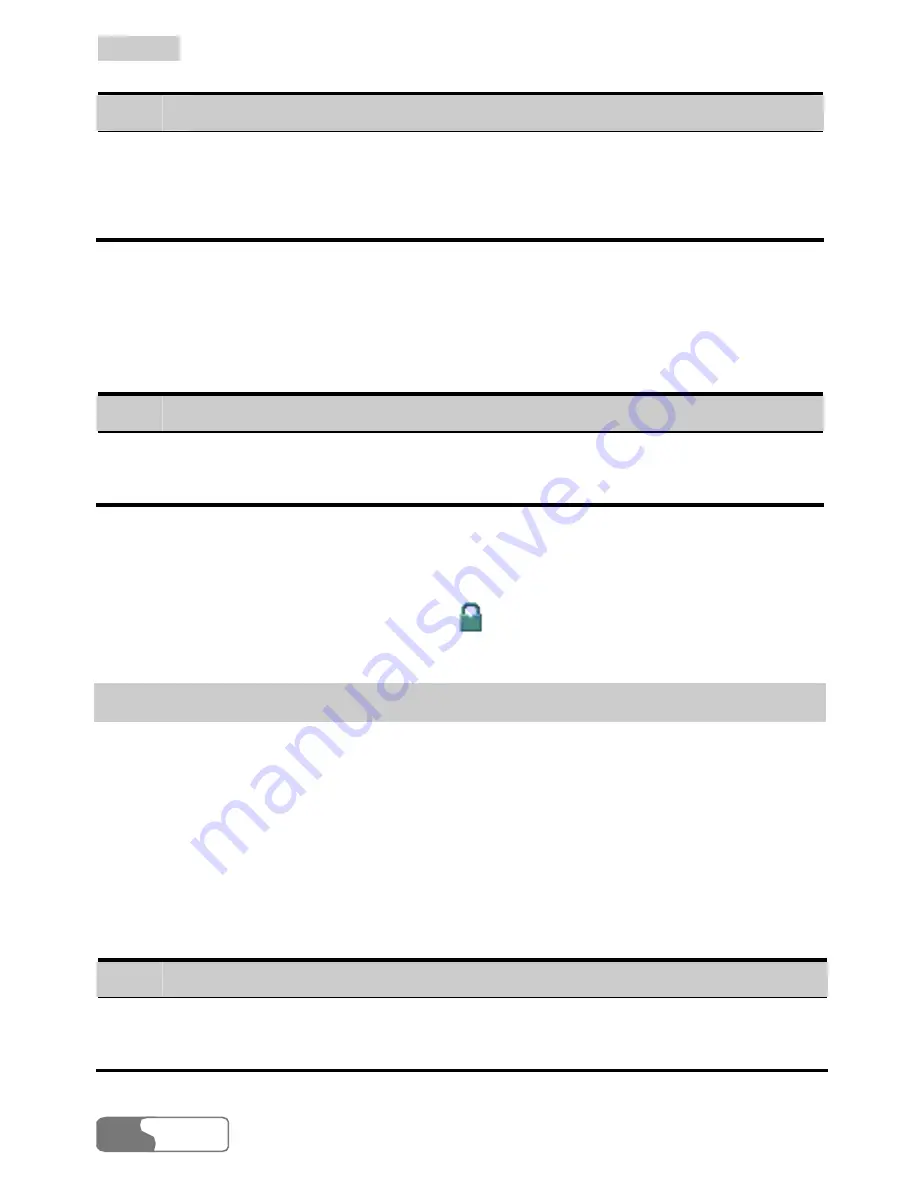
9
9
S
S
M
M
S
S
Step
Operation
2
Right-click the window and select
Export to file
.
3
Select the path and enter the file name.
4 Click
Save
.
Locking/Unlocking a Message
To avoid unintentional deletion, you can lock a message in the Inbox. In addition,
you can unlock a message.
Step
Operation
1
Select one or more messages.
2
Right-click the window and select
Lock
or
Unlock
.
Note:
A locked message is marked by
.
Outbox
The Outbox stores sent messages. The Outbox can store up to 1,000 messages.
If the Outbox is full and there is a new message, the oldest message is auto
moved to the Trash.
On the
SMS
interface, click
Outbox
to access the Outbox.
Viewing a Message
You can view a message in the Outbox.
Step
Operation
1
You can view all the messages in the Outbox.
2
Double-click the message to view details.
HUAWEI
24
Содержание E220
Страница 4: ......
Страница 7: ...HUAWEI iii FCC Statement 49 15 Acronyms and Abbreviations 50 ...
Страница 8: ......
Страница 14: ...4 Getting Started HUAWEI 6 3 Insert the USIM SIM card slot into E220 ...