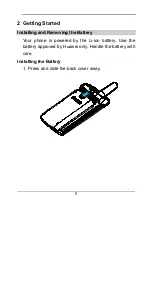i
Table of Contents
1 Getting to Know Your Phone
............................1
Phone and Accessories
.......................................1
General Conversions
...........................................1
Your Phone
.............................................................3
2 Getting Started
.......................................................8
Installing and Removing the Battery
................8
Inserting and Removing the UIM Card
.......... 11
3 Functions
...............................................................15
Powering On and Off Your Phone
...................15
Making a Call
.......................................................15
Answering a Call
.................................................16
Available Options During a Call
.......................18
Manually Locking Your Phone
.........................19
4 Text Entry
...............................................................20
Changing Input Mode
........................................20
Entering Text in English Mode
.........................21
Entering Text in Predictive Input Mode
..........22
Hindi Input Mode
.................................................23
Содержание C3300
Страница 2: ......
Страница 4: ......
Страница 13: ...3 Your Phone Antenna Indicator Speaker ...
Страница 19: ...9 2 Install the battery into the battery compartment 3 Slide the back cover back ...