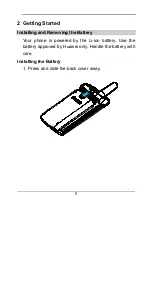19
2. Select the voice privacy level. You can select
Standard
or
Enhanced
. For details, see "Privacy" on page
Short Message
1. Press the left soft key to select
Messages
.
2. Press the left soft key to access
Messages
to use the
function. For details, see "Short Message Service" on
page 26.
Phonebook
1. Press the left soft key to select
Phonebook
.
2. Press the left soft key to access
Phonebook
. For
details, see "Phonebook" on page 32.
Manually Locking Your Phone
In the standby mode, you can manually lock your phone.
1. Enable the phone lock function. For details, see
"Phone Lock" on page 53.
2. Press and hold the
Hash
key to manually lock your
phone.
Содержание C3300
Страница 2: ......
Страница 4: ......
Страница 13: ...3 Your Phone Antenna Indicator Speaker ...
Страница 19: ...9 2 Install the battery into the battery compartment 3 Slide the back cover back ...