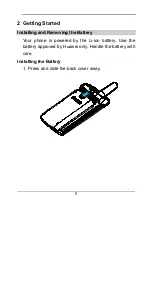11
Inserting and Removing the UIM Card
A UIM card tracks subscriptions you subscribe to and
contacts.
Insert a UIM card into your phone before use.
Inserting the UIM Card
1. Power off your phone
2. Remove the battery.
3. Slide the UIM card into the cardholder. Make sure that
the golden contact of it is facing the connectors in the
cardholder.
4. Push the latch downwards.
Removing the UIM Card
1. Power off your phone
2. Remove the battery.
Содержание C3300
Страница 2: ......
Страница 4: ......
Страница 13: ...3 Your Phone Antenna Indicator Speaker ...
Страница 19: ...9 2 Install the battery into the battery compartment 3 Slide the back cover back ...