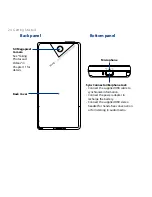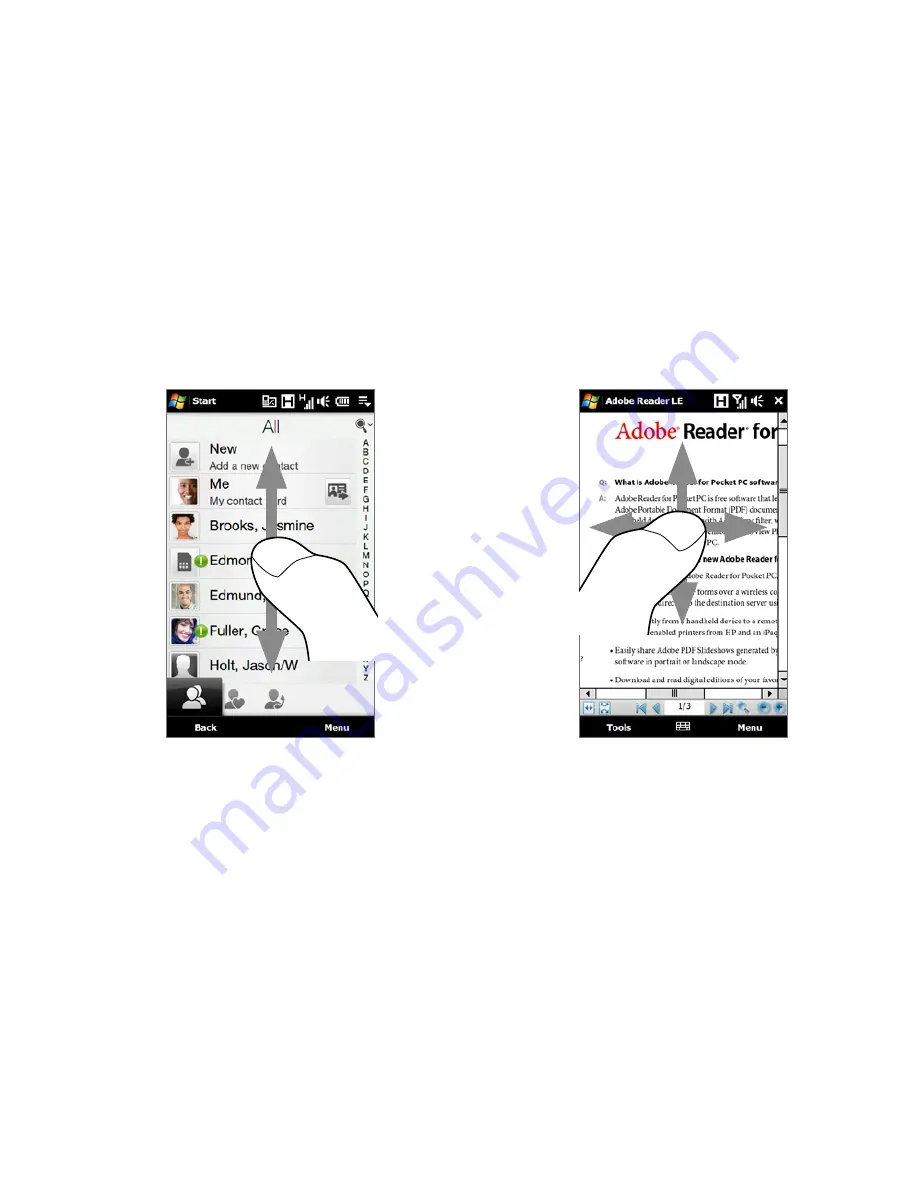
8 Getting Started
1.11 Using Finger Gestures
You can use finger gestures to scroll and pan on the touch screen.
Finger scrolling
Finger scrolling can be used to scroll up and down web pages, documents, and lists
such as the contacts list, file list, message list, calendar appointments list, and more.
When finger
scrolling, swipe or
flick your finger on
the touch screen.
To scroll up and down
To scroll down, swipe your finger upward on the touch screen.
To scroll up, swipe your finger downward on the touch screen.
To auto-scroll, flick your finger upward or downward on the touch screen.
Touch the screen to stop scrolling.
•
•
Содержание 99HEH104-00 - Touch Smartphone - GSM
Страница 1: ...www htc com User Manual ...
Страница 102: ...102 Synchronizing Information ...
Страница 122: ...122 Exchanging Messages ...
Страница 162: ...162 Bluetooth ...
Страница 190: ...190 Experiencing Multimedia ...
Страница 226: ......