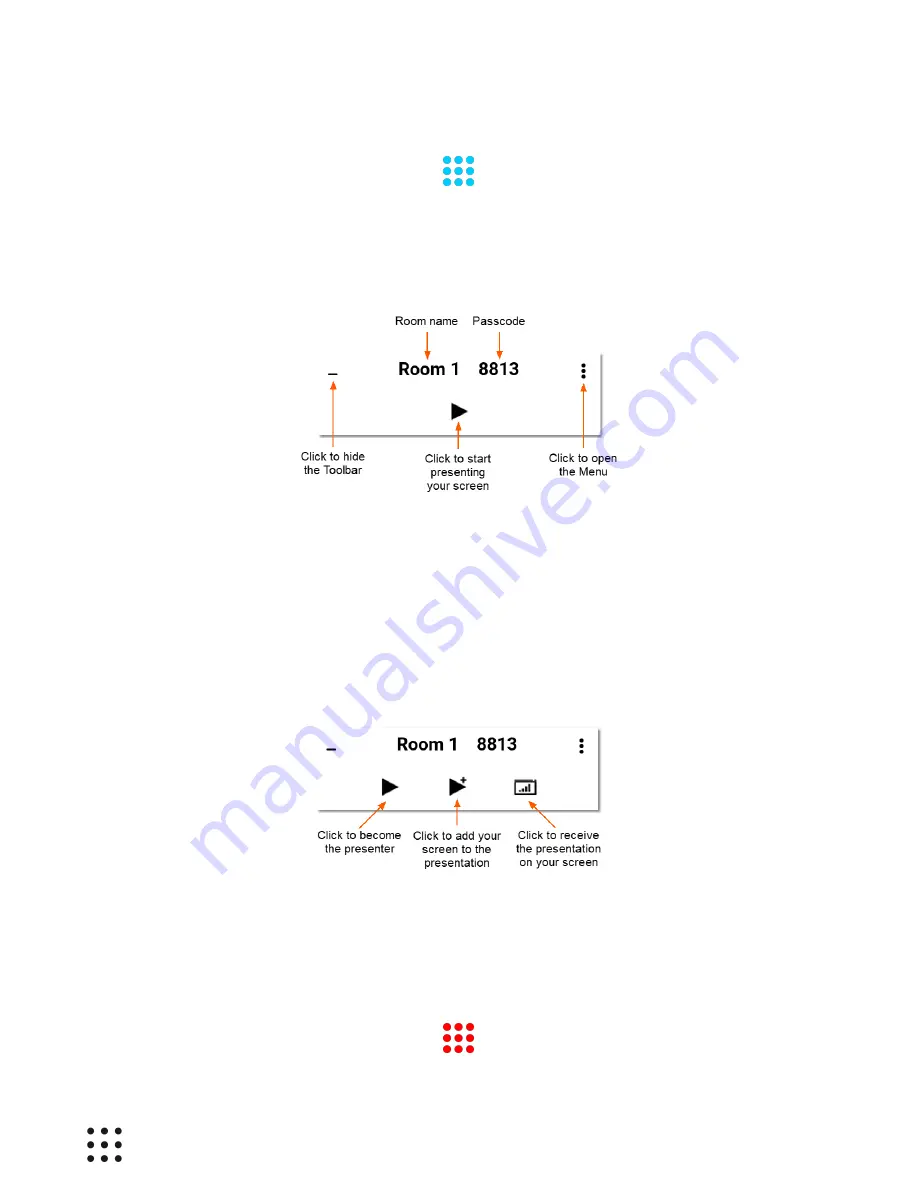
Page 17
Huddle Hub User Guide
4.3 Sending and Receiving a Presentation
When you start a session, the Toolbar changes like in the following image:
The passcode appears only if the room has been configured to be passcode-protected. In this case, you
have to tell the passcode to the other participants in order to allow them to join your same session.
If some other participant is already presenting his/her screen, you can:
·
become the presenter (replacing the current one)
·
add your screen to the presentation
·
receive the presentation on your device
Presenting your screen
While you're presenting your screen, the nine-dots icon in the tray area turns red:






























