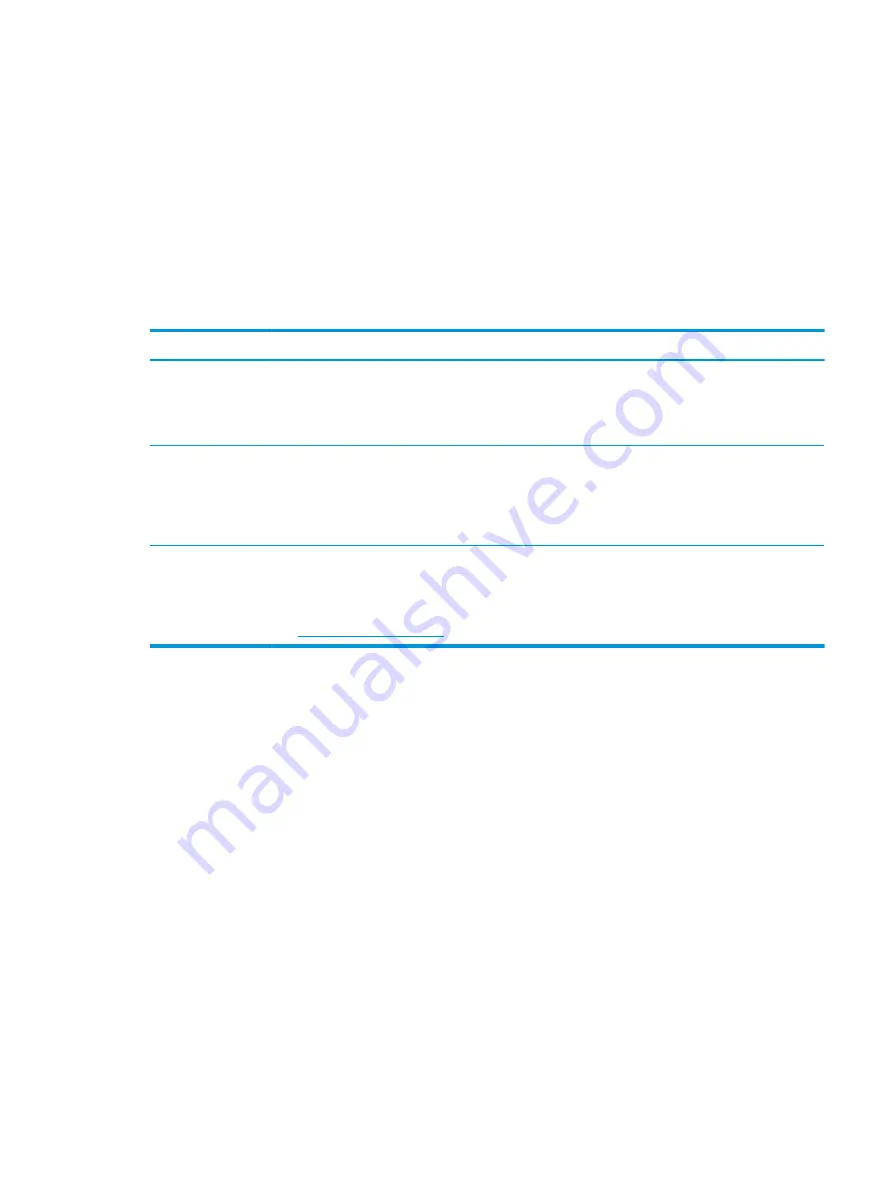
1. Understand the issue
It is important to understand the issue that occurred, including related symptoms. It helps to understand the
basic computer boot-up sequence as well as the failure itself.
Boot up sequence
The computer performs several steps after you press the power button or restart the computer.
It is important to understand where in the boot-up sequence the symptoms occur. The following table lists the
phases of the boot-up sequence and explains the symptoms that may occur in each phase. For example, a blue
screen error (BSOD) often occurs during the performance phase.
Table 7-3
Boot-up sequence and associated failures
Item
Procedure
Startup
After you press the power button, the computer boots after all internal power rails (such as 5 V, 3.3 V) are stable.
Confirm that power lights are on and fan is spinning.
Common issues: all lights are off; troubleshooting lights are on; computer does not boot; video is absent.
POST (UEFI/BIOS)
Power-On Self-Test (POST) verifies that hardware components (such as processor, hard drive, memory) are
functional. When POST is complete, the HP logo appears briefly and then disappears.
If there are errors, the computer may exhibit blinking lights and POST error messages, and so on.
Common issues: lights blink; error message appears; system hangs (lock up or freezes)
Performance
(operating system)
System boots to operating system, and Windows logo screen appears.
Common issues: hangs, blue screen, distorted video, driver conflict, slow performance, display issue (dead pixel),
I/O issue (no speaker sound), wireless/audio unavailable, noise.
See
table for detailed troubleshooting information.
ENWW
General troubleshooting steps 103
Содержание ZBook Fury 17 G7
Страница 4: ...iv Important notice about Customer Self Repair parts ENWW ...
Страница 6: ...vi Safety warning notice ENWW ...
Страница 14: ...xiv ENWW ...
Страница 23: ...Keyboard area ENWW Keyboard area 9 ...
Страница 24: ...Touchpad 10 Chapter 2 Components ENWW ...
Страница 32: ...18 Chapter 2 Components ENWW ...
Страница 44: ...30 Chapter 3 Illustrated parts catalog ENWW ...
Страница 52: ...38 Chapter 4 Removal and replacement procedures preliminary requirements ENWW ...
Страница 116: ...Identify the issue Use these guidelines to correctly determine the problem 102 Chapter 7 Troubleshooting guide ENWW ...
Страница 156: ...Display Use these sections to troubleshoot display issues 142 Chapter 7 Troubleshooting guide ENWW ...
Страница 198: ...184 Chapter 7 Troubleshooting guide ENWW ...
Страница 214: ...200 Chapter 11 Specifications ENWW ...
Страница 222: ...208 Chapter 12 Statement of memory volatility ENWW ...
Страница 226: ...212 Chapter 13 Power cord set requirements ENWW ...
Страница 228: ...214 Chapter 14 Recycling ENWW ...
Страница 232: ...218 Index ENWW ...






























