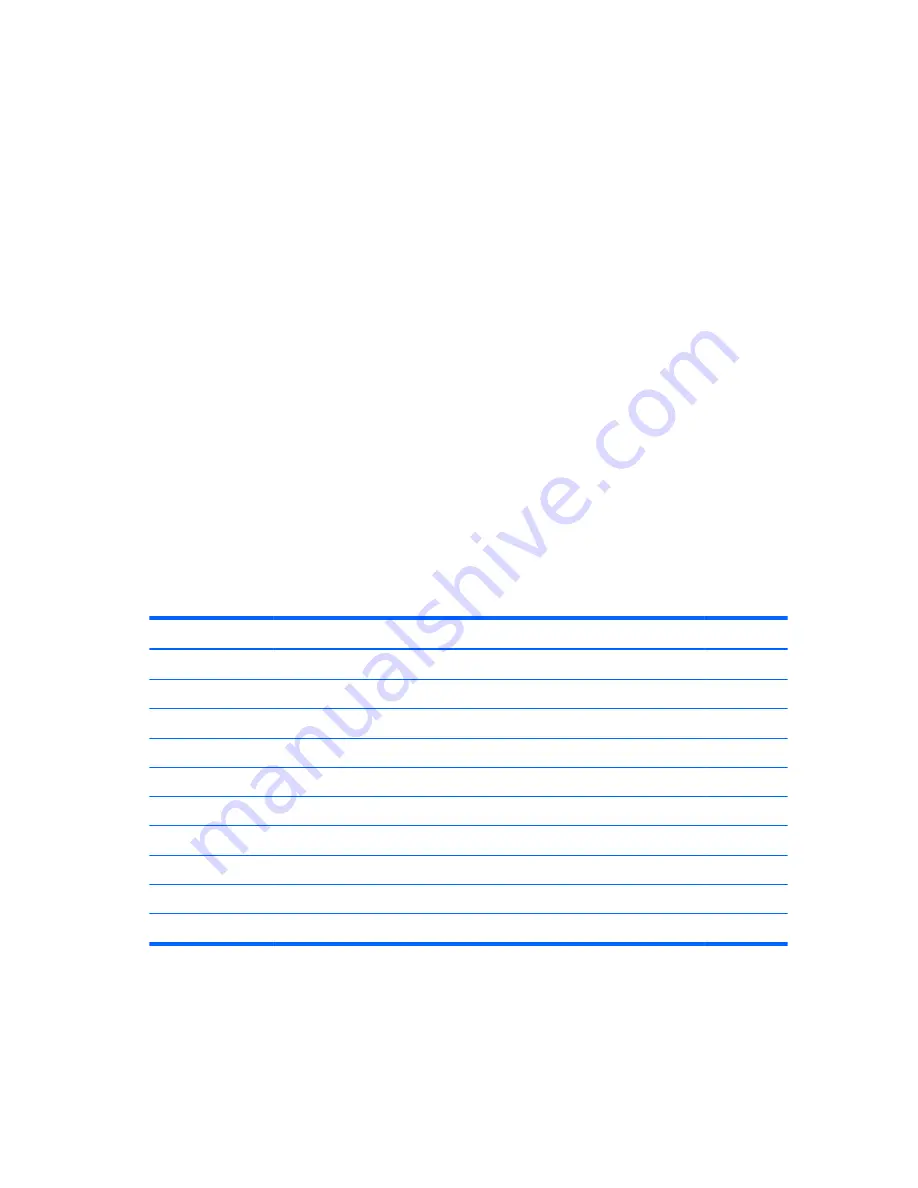
Deleting a power-on or setup password
To delete a power-on or setup password:
1.
Power on or restart the computer.
2.
Choose from the following:
●
To delete the power-on password, go to step 4.
●
To delete the setup password, as soon as the computer is powered on, press and hold
F10
until you enter Computer Setup (F10) Utility. Press
Enter
to bypass the title screen, if
necessary.
If you do not press F10 at the appropriate time, you must restart the computer and then press
and hold F10 again to access the utility.
Use the appropriate operating system shutdown process.
3.
When the key icon appears, enter the current password followed by a slash (/) or alternative
delimiter character:
current password/.
For information about the alternative delimiter characters see the following section.
4.
Press
Enter.
National keyboard delimiter characters
Each keyboard meets country-specific requirements. The syntax and keys you use for changing or
deleting passwords depend on the keyboard included with the computer.
Table 2-3
National keyboard delimiter characters
Language
Delimiter
Language
Delimiter
Language
Delimiter
Arabic
/
Greek
-
Russian
/
Belgian
=
Hebrew
.
Slovakian
-
BHCSY
*
-
Hungarian
-
Spanish
-
Brazilian
/
Italian
-
Swedish/Finnish
/
Chinese
/
Japanese
/
Swiss
-
Czech
-
Korean
/
Taiwanese
/
Danish
-
Latin
American
-
Thai
/
French
!
Norwegian
-
Turkish
.
French Canadian
é
Polish
-
U.K. English
/
German
-
Portuguese
-
U.S.
English
/
*
Bosnia-Herzegovina, Croatia, Slovenia, and Yugoslavia
36
Chapter 2 System management
Содержание Z1
Страница 1: ...HP Z1 Workstation Maintenance and Service Guide ...
Страница 4: ...iv About this guide ...






























