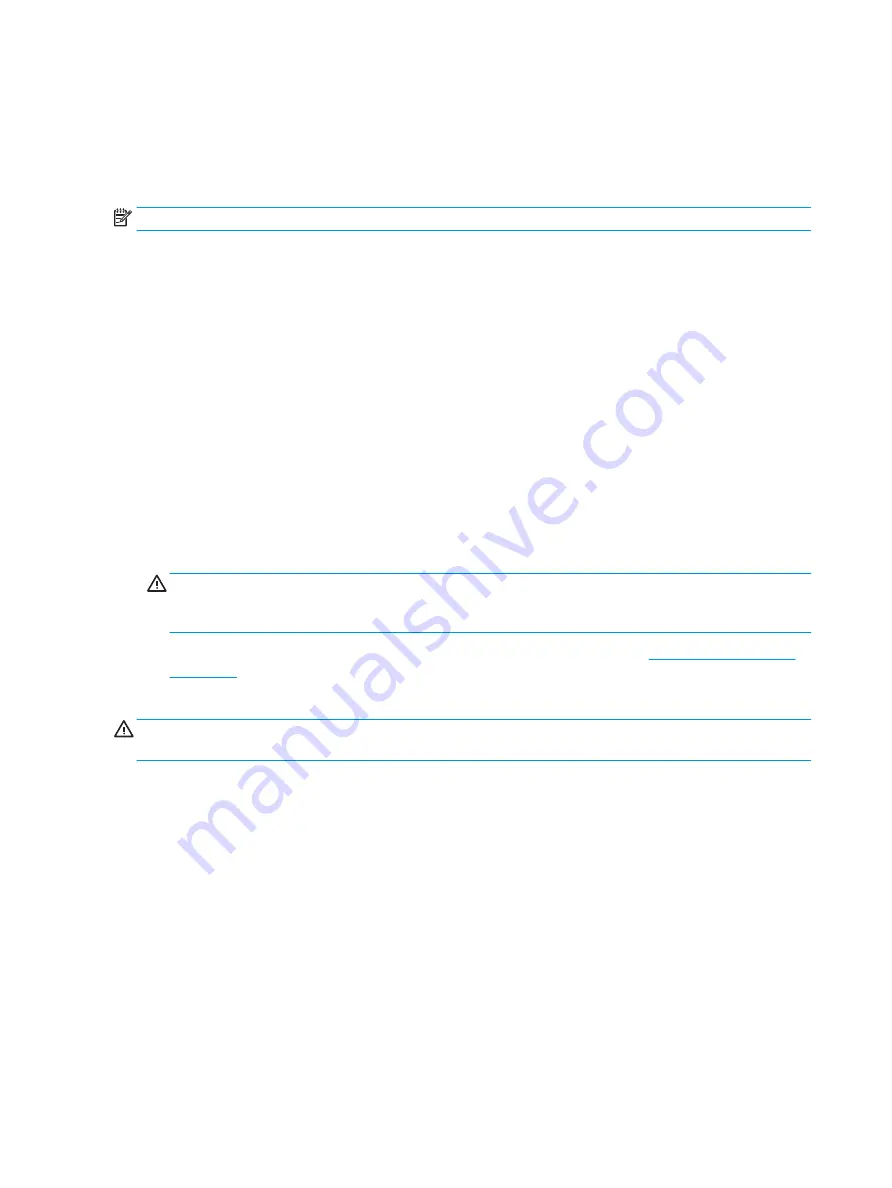
Memory
Supported SODIMM configurations
The HP Z1 G3 Workstation has 4 SODIMM slots and supports up to 64 GB ECC or non-ECC unbuffered DDR4
2133 MHz memory.
NOTE:
Mirroring and SODIMM sparing are not supported.
●
Four SODIMM slots
●
Maximum capacity: 64 GB
●
Error checking and correcting (ECC) and non-ECC SODIMMs only.
BIOS errors and warnings
The BIOS generates warnings/errors on invalid memory configurations:
●
If the BIOS can find a valid memory configuration by disabling plugged-in memory, it does so and
reports a warning during POST. The workstation can still be started. The warning will indicate the
location of the failed SODIMM on the system board.
●
If there is no way for the BIOS to obtain a valid memory configuration by disabling plugged-in memory,
the BIOS halts with a diagnostics 2006 code for memory error (three beeps and two blinks).
SODIMM installation guidelines
●
Install only HP-approved DDR4 SODIMMs
CAUTION:
HP ships only SODIMMs that are electrically and thermally compatible with this computer.
Because third-party SODIMMs might not be electrically or thermally compatible, they are not supported
by HP.
●
For ECC SODIMMs, use only industry-standard ECC unbuffered SODIMMs. Go to
to find which SODIMMs are compatible with the computer.
●
Do not intermix non-ECC memory SODIMMs with ECC memory SODIMMs.
CAUTION:
SODIMMs and their sockets are keyed for proper installation. To prevent socket or SODIMM
damage, align these guides properly when installing SODIMMs.
42
Chapter 3 Component replacement information and guidelines
Содержание Z1 G3
Страница 1: ...HP Z1 G3 Workstation Maintenance and Service Guide ...
Страница 4: ...iv About this guide ...
















































